Change port SSH Centos 7
Hoy os voy a enseñaros como modificar el puerto SSH por defecto en vuestro servidor linux Centos 7. Como sabéis, SSH está configurado por defecto en el puerto 22.
Si por ejemplo, queréis abrir al exterior una máquina virtual, lo mejor es que modifiquéis ese puerto para sacarlo del rango de ataque. No os hace invulnerables, pero es una buena práctica.
Lo primero revisaremos que el servicio está corriendo y nos podemos conectar por el puerto original SSH/22:
|
1 2 3 4 5 6 7 8 9 10 11 12 13 14 15 16 17 18 |
[raulunzue@centos ~]$ systemctl status sshd ● sshd.service - OpenSSH server daemon Loaded: loaded (/usr/lib/systemd/system/sshd.service; enabled; vendor preset: enabled) Active: active (running) since mar 2019-06-11 17:47:21 CEST; 7s ago Docs: man:sshd(8) man:sshd_config(5) Main PID: 17492 (sshd) Tasks: 1 Memory: 1.0M CGroup: /system.slice/sshd.service └─17492 /usr/sbin/sshd -D jun 11 17:47:21 centos.negu.local systemd[1]: Stopped OpenSSH server daemon. jun 11 17:47:21 centos.negu.local systemd[1]: Starting OpenSSH server daemon... jun 11 17:47:21 centos.negu.local sshd[17492]: Server listening on 0.0.0.0 p.... jun 11 17:47:21 centos.negu.local sshd[17492]: Server listening on :: port 2222. jun 11 17:47:21 centos.negu.local systemd[1]: Started OpenSSH server daemon. Hint: Some lines were ellipsized, use -l to show in full. |
Una vez validado, simplemente editamos el fichero “/etc/ssh/ssd_config”. En el fichero, buscamos la línea “# Port 22” y la descomentamos quitando “#” y modificando el 22 por el puerto que nos interesa:
|
1 2 3 4 5 6 7 8 9 10 11 12 13 14 15 16 17 18 19 20 21 |
[root@centos ~]# vi /etc/ssh/sshd_config # $OpenBSD: sshd_config,v 1.100 2016/08/15 12:32:04 naddy Exp $ # This is the sshd server system-wide configuration file. See # sshd_config(5) for more information. # This sshd was compiled with PATH=/usr/local/bin:/usr/bin # The strategy used for options in the default sshd_config shipped with # OpenSSH is to specify options with their default value where # possible, but leave them commented. Uncommented options override the # default value. # If you want to change the port on a SELinux system, you have to tell # SELinux about this change. # semanage port -a -t ssh_port_t -p tcp #PORTNUMBER # Port 2222 #AddressFamily any #ListenAddress 0.0.0.0 #ListenAddress :: |
Guardamos los cambios con “:wq” y ahora reiniciamos el servicio:
|
1 |
[root@centos ~]# systemctl restart sshd |
Podemos hacer una pequeña prueba local:
|
1 2 |
[root@centos ~]# ssh localhost -p 2222 The authenticity of host '[localhost]:2222 ([::1]:2222)' can't be established. |
Una vez validado, si queremos que nuestro firewall local nos permita acceso deberemos preocuparnos vía comando:
|
1 |
[root@centos ~]# iptables -A INPUT -j ACCEPT -p tcp --destination-port 2222 -i eno1 -d 192.168.2.187 |
O vía gráfica:
¿Te ha gustado la entrada SÍGUENOS EN TWITTER?
¿Te ha gustado la entrada SÍGUENOS EN TWITTER O INVITANOS A UN CAFE?
 Blog Virtualizacion Tu Blog de Virtualización en Español. Maquinas Virtuales (El Blog de Negu) en castellano. Blog informática vExpert Raul Unzue
Blog Virtualizacion Tu Blog de Virtualización en Español. Maquinas Virtuales (El Blog de Negu) en castellano. Blog informática vExpert Raul Unzue

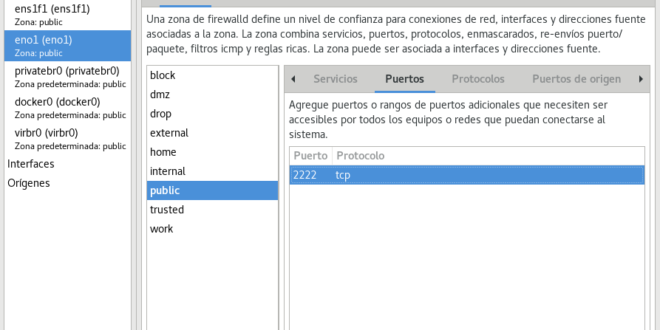
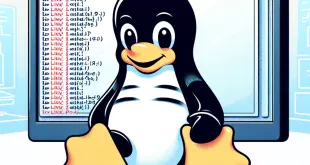
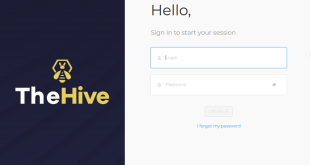

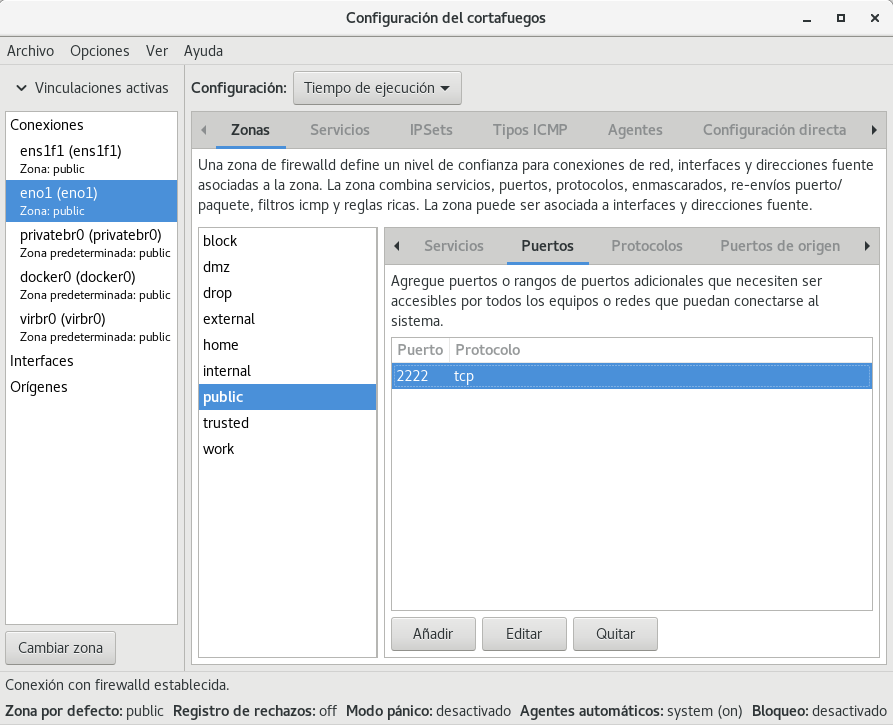

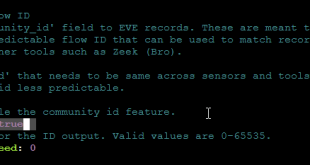
Gracias por la informacion.
Fui a cambiar el puerto y lei la siguiente informacion en el fichero de configuracion:
# If you want to change the port on a SELinux system, you have to tell SELinux about this change.
# semanage port -a -t ssh_port_t -p tcp #portnumber
Para saber si está activado SELinux ejecutar comando sestatus