Parece ser que los usuarios de Nokia N9 en USA no tienen Wifi Hotspot activado por defecto:
FUENTE: n9fanclub
The US version of Nokia N9 doesn’t have WiFi Hotspot enabled by default due to FCC regulations. However it can be enabled using several ways. We are going to explain three ways, how it is going to work on your Nokia N9, if you are based in USA.
Three Ways
1. Ad-hac
2. SpotOn
3. Manual way
Ad-hac:
Always-on Wi-Fi hotspot enabler for US N9 users
The Wi-Fi Hotspot app included with the Nokia N9 provides an easy way to get laptops, etc. connected to the Internet. However, much to the disappointment of N9 users in the United States, all that appears is a “Not allowed” error when connected to a US mobile phone network.
This error is due to ad-hoc wireless being disabled, apparently due to Federal Communications Commission limits on RF radiation output that are stricter than other countries. ad-hac eliminates this restriction, making it possible to uplink worldwide via your phone’s data connection.
While ad-hac is mainly intended for those living in the US, world travelers should also find it useful. ad-hac has no effect when your N9 is used in other countries.
Warning: Staying compliant with FCC regulations is your responsibility. If you get taken away to a secret underground FCC prison, or grow a tumor on your ear, this is your problem.
Compatibility: If you added an Upstart job or other tweak for enabling ad-hoc wireless, it’s recommended to remove it before installing ad-hac. ad-hac does not interfere with SpotOn, which toggles ad-hoc wireless on and off – however, since ad-hoc wireless is always enabled with ad-hac, there’s no need for a toggle.
Download here:
(N9FanClub.com)Ad-hac_1.0_all_Enables_WiFi_Tethering_on_N9_USA.zip
(N9FanClub.com)Ad-hac_1.0_all_Enables_WiFi_Tethering_on_N9_USA.zip
SpotOn:
The first two ways are pretty simple, just install any one of them, either Ad-hac or SpotOn and your problem would be resolved. An user-friendly utility to enable WiFi hotspot for N9 users in US. Tired of digging into terminal just to enable hotspot? Don’t want to mess around with scripts or developer mode? Then this is the tool for you! Please note the app restores your original setting when closed.
Manual Way:
To enable Wi-Fi Hot-Spot in the USA:
Enable Developer Mode on N9 – Go to Settings > Security > Developer Mode and slide the developer mode toggle to the on position. Take note of and accept the warning. The first time you enable developer mode the N9 will download some files (so you need a network connection) and reboot.
Launch the Terminal: When Developer Mode is enabled, a Terminal icon app appears on the N9′s Applications home screen
Become root (superuser): The command to become root in Meego/Harmattan is “devel-su”. The default password is “rootme”. So type the following:
devel-su
Password: rootme
Now type:
echo 1 > /sys/devices/platform/wl1271/allow_adhoc
It will work until you reboot the phone, after you reboot the phone do the same thing again.
Solution for Installation Package not Found Error is now available.
¿Te ha gustado la entrada SÍGUENOS EN TWITTER O INVITANOS A UN CAFE?

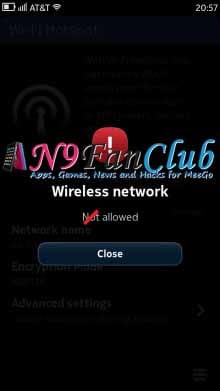


 Blog Virtualizacion Tu Blog de Virtualización en Español. Maquinas Virtuales (El Blog de Negu) en castellano. Blog informática vExpert Raul Unzue
Blog Virtualizacion Tu Blog de Virtualización en Español. Maquinas Virtuales (El Blog de Negu) en castellano. Blog informática vExpert Raul Unzue



muy bueno