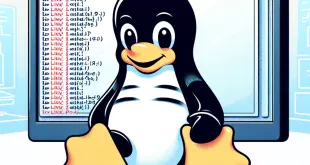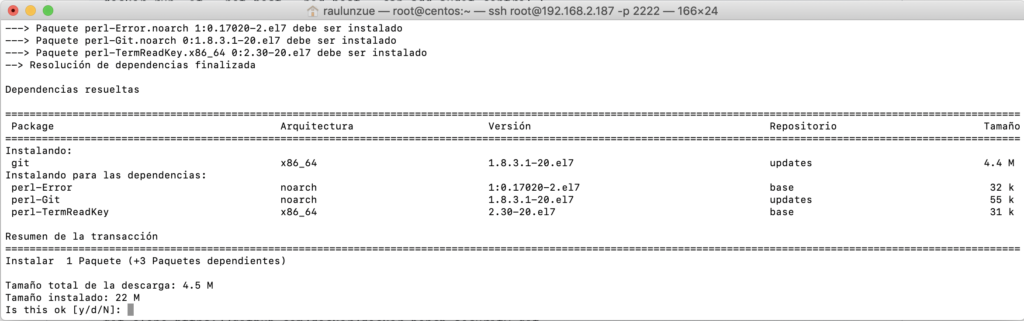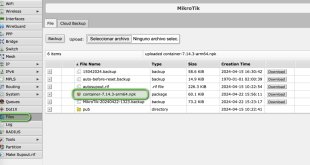Hardening Contenedores: Docker Bench Security
Voy a empezar una secuencia de artículos sobre Hardening de Contenedores Docker.
Un tema que parece muy complejo es todo lo relacionado con la seguridad de los contenedores y la infraestructura de la que subyacen.
Github es una inmensa fuente para que gente con talento o habilidades compartan con la comunidad proyectos interesantes. Uno de los que hoy os voy a presentar nos va a ayudar a securizar nuestros proyectos con contenedores.
Docker Bench for Security se trata de un script que realiza decenas de pruebas comprobando las buenas prácticas de seguridad para un entorno Productivo.
Es un proceso que no cuesta más de un clic, y que nos chequea tanto el host, las imágenes, los contenedores,…¿fácil no?
Luego os tendréis que poner manos a la obra para reparar vuestros agujeros (en eso espero ayudaros ;P ). Os dejo la url del proyecto:
URL PROYECTO: https://github.com/docker/docker-bench-security
Como prerrequisito instalamos “git” en Centos 7:
Descargamos de Github los ficheros:
[root@centos ~]# git clone https://github.com/docker/docker-bench-security.git
Cloning into 'docker-bench-security'...
remote: Enumerating objects: 12, done.
remote: Counting objects: 100% (12/12), done.
remote: Compressing objects: 100% (10/10), done.
remote: Total 1739 (delta 4), reused 7 (delta 2), pack-reused 1727
Receiving objects: 100% (1739/1739), 2.36 MiB | 1.62 MiB/s, done.
Resolving deltas: 100% (1206/1206), done.
Nos movemos al directorio:
[root@centos ~]# cd docker-bench-security
Podéis ver el contenido:
[root@centos docker-bench-security]# ls
benchmark_log.png CONTRIBUTORS.md docker-bench-security.sh docker-bench-security.sh.log.json Dockerfile helper_lib.sh MAINTAINERS README.md
CONTRIBUTING.md distros docker-bench-security.sh.log docker-compose.yml functions_lib.sh LICENSE.md output_lib.sh tests
Para realizar el test simplemente ejecutáis el siguiente script:
[root@centos docker-bench-security]# sh docker-bench-security.sh
# ------------------------------------------------------------------------------
# Docker Bench for Security v1.3.4
#
# Docker, Inc. (c) 2015-
#
# Checks for dozens of common best-practices around deploying Docker containers in production.
# Inspired by the CIS Docker Community Edition Benchmark v1.1.0.
# ------------------------------------------------------------------------------
Initializing mar jul 30 22:35:51 CEST 2019
[INFO] 1 - Host Configuration
[WARN] 1.1 - Ensure a separate partition for containers has been created
[NOTE] 1.2 - Ensure the container host has been Hardened
[INFO] 1.3 - Ensure Docker is up to date
[INFO] * Using 18.09.7, verify is it up to date as deemed necessary
[INFO] * Your operating system vendor may provide support and security maintenance for Docker
[INFO] 1.4 - Ensure only trusted users are allowed to control Docker daemon
[INFO] * docker:x:982:raulunzue
[WARN] 1.5 - Ensure auditing is configured for the Docker daemon
[WARN] 1.6 - Ensure auditing is configured for Docker files and directories - /var/lib/docker
[WARN] 1.7 - Ensure auditing is configured for Docker files and directories - /etc/docker
[WARN] 1.8 - Ensure auditing is configured for Docker files and directories - docker.service
[WARN] 1.9 - Ensure auditing is configured for Docker files and directories - docker.socket
[INFO] 1.10 - Ensure auditing is configured for Docker files and directories - /etc/default/docker
[INFO] * File not found
[WARN] 1.11 - Ensure auditing is configured for Docker files and directories - /etc/docker/daemon.json
[INFO] 1.12 - Ensure auditing is configured for Docker files and directories - /usr/bin/docker-containerd
[INFO] * File not found
[INFO] 1.13 - Ensure auditing is configured for Docker files and directories - /usr/bin/docker-runc
[INFO] * File not found
[INFO] 2 - Docker daemon configuration
[WARN] 2.1 - Ensure network traffic is restricted between containers on the default bridge
[PASS] 2.2 - Ensure the logging level is set to 'info'
[PASS] 2.3 - Ensure Docker is allowed to make changes to iptables
[WARN] 2.4 - Ensure insecure registries are not used
[PASS] 2.5 - Ensure aufs storage driver is not used
[INFO] 2.6 - Ensure TLS authentication for Docker daemon is configured
[INFO] * Docker daemon not listening on TCP
[INFO] 2.7 - Ensure the default ulimit is configured appropriately
[INFO] * Default ulimit doesn't appear to be set
[WARN] 2.8 - Enable user namespace support
[PASS] 2.9 - Ensure the default cgroup usage has been confirmed
[PASS] 2.10 - Ensure base device size is not changed until needed
[WARN] 2.11 - Ensure that authorization for Docker client commands is enabled
[WARN] 2.12 - Ensure centralized and remote logging is configured
[INFO] 2.13 - Ensure operations on legacy registry (v1) are Disabled (Deprecated)
[WARN] 2.14 - Ensure live restore is Enabled
[WARN] 2.15 - Ensure Userland Proxy is Disabled
[PASS] 2.16 - Ensure daemon-wide custom seccomp profile is applied, if needed
[PASS] 2.17 - Ensure experimental features are avoided in production
[WARN] 2.18 - Ensure containers are restricted from acquiring new privileges
[INFO] 3 - Docker daemon configuration files
[PASS] 3.1 - Ensure that docker.service file ownership is set to root:root
[PASS] 3.2 - Ensure that docker.service file permissions are set to 644 or more restrictive
[PASS] 3.3 - Ensure that docker.socket file ownership is set to root:root
[PASS] 3.4 - Ensure that docker.socket file permissions are set to 644 or more restrictive
[PASS] 3.5 - Ensure that /etc/docker directory ownership is set to root:root
[PASS] 3.6 - Ensure that /etc/docker directory permissions are set to 755 or more restrictive
[INFO] 3.7 - Ensure that registry certificate file ownership is set to root:root
[INFO] * Directory not found
[INFO] 3.8 - Ensure that registry certificate file permissions are set to 444 or more restrictive
[INFO] * Directory not found
[INFO] 3.9 - Ensure that TLS CA certificate file ownership is set to root:root
[INFO] * No TLS CA certificate found
[INFO] 3.10 - Ensure that TLS CA certificate file permissions are set to 444 or more restrictive
[INFO] * No TLS CA certificate found
[INFO] 3.11 - Ensure that Docker server certificate file ownership is set to root:root
[INFO] * No TLS Server certificate found
[INFO] 3.12 - Ensure that Docker server certificate file permissions are set to 444 or more restrictive
[INFO] * No TLS Server certificate found
[INFO] 3.13 - Ensure that Docker server certificate key file ownership is set to root:root
[INFO] * No TLS Key found
[INFO] 3.14 - Ensure that Docker server certificate key file permissions are set to 400
[INFO] * No TLS Key found
[PASS] 3.15 - Ensure that Docker socket file ownership is set to root:docker
[PASS] 3.16 - Ensure that Docker socket file permissions are set to 660 or more restrictive
[PASS] 3.17 - Ensure that daemon.json file ownership is set to root:root
[PASS] 3.18 - Ensure that daemon.json file permissions are set to 644 or more restrictive
[INFO] 3.19 - Ensure that /etc/default/docker file ownership is set to root:root
[INFO] * File not found
[INFO] 3.20 - Ensure that /etc/default/docker file permissions are set to 644 or more restrictive
[INFO] * File not found
[INFO] 4 - Container Images and Build File
[WARN] 4.1 - Ensure a user for the container has been created
[WARN] * Running as root: grafana-xxl
[NOTE] 4.2 - Ensure that containers use trusted base images
[NOTE] 4.3 - Ensure unnecessary packages are not installed in the container
[NOTE] 4.4 - Ensure images are scanned and rebuilt to include security patches
[WARN] 4.5 - Ensure Content trust for Docker is Enabled
[WARN] 4.6 - Ensure HEALTHCHECK instructions have been added to the container image
[WARN] * No Healthcheck found: [nginx:latest]
[WARN] * No Healthcheck found: [mysql:latest]
[WARN] * No Healthcheck found: [monitoringartist/grafana-xxl:latest]
[WARN] * No Healthcheck found: [nginx:alpine]
[WARN] * No Healthcheck found: [centos.negu.local:5000/centos:latest centos:latest]
[WARN] * No Healthcheck found: [centos.negu.local:5000/centos:latest centos:latest]
[WARN] * No Healthcheck found: [hello-world:latest]
[INFO] 4.7 - Ensure update instructions are not use alone in the Dockerfile
[INFO] * Update instruction found: [mysql:latest]
[INFO] * Update instruction found: [monitoringartist/grafana-xxl:latest]
[NOTE] 4.8 - Ensure setuid and setgid permissions are removed in the images
[PASS] 4.9 - Ensure COPY is used instead of ADD in Dockerfile
[NOTE] 4.10 - Ensure secrets are not stored in Dockerfiles
[NOTE] 4.11 - Ensure verified packages are only Installed
[INFO] 5 - Container Runtime
[WARN] 5.1 - Ensure AppArmor Profile is Enabled
[WARN] * No AppArmorProfile Found: grafana-xxl
[WARN] 5.2 - Ensure SELinux security options are set, if applicable
[WARN] * No SecurityOptions Found: grafana-xxl
[PASS] 5.3 - Ensure Linux Kernel Capabilities are restricted within containers
[PASS] 5.4 - Ensure privileged containers are not used
[PASS] 5.5 - Ensure sensitive host system directories are not mounted on containers
[PASS] 5.6 - Ensure ssh is not run within containers
[PASS] 5.7 - Ensure privileged ports are not mapped within containers
[NOTE] 5.8 - Ensure only needed ports are open on the container
[PASS] 5.9 - Ensure the host's network namespace is not shared
[WARN] 5.10 - Ensure memory usage for container is limited
[WARN] * Container running without memory restrictions: grafana-xxl
[WARN] 5.11 - Ensure CPU priority is set appropriately on the container
[WARN] * Container running without CPU restrictions: grafana-xxl
[WARN] 5.12 - Ensure the container's root filesystem is mounted as read only
[WARN] * Container running with root FS mounted R/W: grafana-xxl
[WARN] 5.13 - Ensure incoming container traffic is binded to a specific host interface
[WARN] * Port being bound to wildcard IP: 0.0.0.0 in grafana-xxl
[WARN] 5.14 - Ensure 'on-failure' container restart policy is set to '5'
[WARN] * MaximumRetryCount is not set to 5: grafana-xxl
[PASS] 5.15 - Ensure the host's process namespace is not shared
[PASS] 5.16 - Ensure the host's IPC namespace is not shared
[PASS] 5.17 - Ensure host devices are not directly exposed to containers
[INFO] 5.18 - Ensure the default ulimit is overwritten at runtime, only if needed
[INFO] * Container no default ulimit override: grafana-xxl
[PASS] 5.19 - Ensure mount propagation mode is not set to shared
[PASS] 5.20 - Ensure the host's UTS namespace is not shared
[PASS] 5.21 - Ensure the default seccomp profile is not Disabled
[NOTE] 5.22 - Ensure docker exec commands are not used with privileged option
[NOTE] 5.23 - Ensure docker exec commands are not used with user option
[PASS] 5.24 - Ensure cgroup usage is confirmed
[WARN] 5.25 - Ensure the container is restricted from acquiring additional privileges
[WARN] * Privileges not restricted: grafana-xxl
[WARN] 5.26 - Ensure container health is checked at runtime
[WARN] * Health check not set: grafana-xxl
[INFO] 5.27 - Ensure docker commands always get the latest version of the image
[WARN] 5.28 - Ensure PIDs cgroup limit is used
[WARN] * PIDs limit not set: grafana-xxl
[INFO] 5.29 - Ensure Docker's default bridge docker0 is not used
[INFO] * Container in docker0 network: grafana-xxl
[PASS] 5.30 - Ensure the host's user namespaces is not shared
[PASS] 5.31 - Ensure the Docker socket is not mounted inside any containers
[INFO] 6 - Docker Security Operations
[INFO] 6.1 - Avoid image sprawl
[INFO] * There are currently: 6 images
[INFO] 6.2 - Avoid container sprawl
[INFO] * There are currently a total of 3 containers, with 1 of them currently running
[INFO] 7 - Docker Swarm Configuration
[PASS] 7.1 - Ensure swarm mode is not Enabled, if not needed
[PASS] 7.2 - Ensure the minimum number of manager nodes have been created in a swarm (Swarm mode not enabled)
[PASS] 7.3 - Ensure swarm services are binded to a specific host interface (Swarm mode not enabled)
[PASS] 7.4 - Ensure data exchanged between containers are encrypted on different nodes on the overlay network
[PASS] 7.5 - Ensure Docker's secret management commands are used for managing secrets in a Swarm cluster (Swarm mode not enabled)
[PASS] 7.6 - Ensure swarm manager is run in auto-lock mode (Swarm mode not enabled)
[PASS] 7.7 - Ensure swarm manager auto-lock key is rotated periodically (Swarm mode not enabled)
[PASS] 7.8 - Ensure node certificates are rotated as appropriate (Swarm mode not enabled)
[PASS] 7.9 - Ensure CA certificates are rotated as appropriate (Swarm mode not enabled)
[PASS] 7.10 - Ensure management plane traffic has been separated from data plane traffic (Swarm mode not enabled)
[INFO] Checks: 105
[INFO] Score: 13
¿Te ha gustado la entrada SÍGUENOS EN TWITTER?
¿Te ha gustado la entrada SÍGUENOS EN TWITTER O INVITANOS A UN CAFE?
 Blog Virtualizacion Tu Blog de Virtualización en Español. Maquinas Virtuales (El Blog de Negu) en castellano. Blog informática vExpert Raul Unzue
Blog Virtualizacion Tu Blog de Virtualización en Español. Maquinas Virtuales (El Blog de Negu) en castellano. Blog informática vExpert Raul Unzue