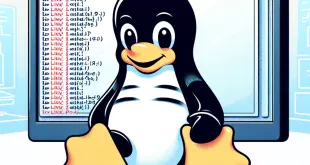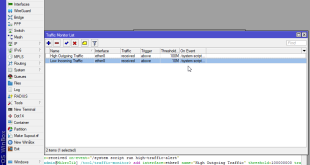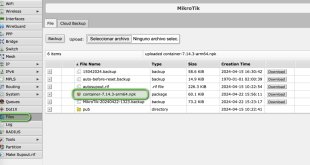Ansible: Instalar SQL Server 2019 en Linux
En la entrada anterior, hemos visto cómo instalar y configurar SQL Server 2019 sobre un Centos 8 / RedHat 8.
En la siguiente entrada, vamos a intentar automatizar el proceso mediante Ansible. Así que vamos a llevar todos los pasos de la entrada anterior a un fichero automatizado.
Copiamos la clave de la máquina remota:
|
1 2 3 4 5 6 7 8 9 10 11 12 13 14 |
[root@TERRAFORM mssql2019-roles-RHEL8]# ssh-copy-id -i /root/.ssh/id_rsa 192.168.2.175 /bin/ssh-copy-id: INFO: Source of key(s) to be installed: "/root/.ssh/id_rsa.pub" The authenticity of host '192.168.2.175 (192.168.2.175)' can't be established. ECDSA key fingerprint is SHA256:VD8qsa1L++EIbxWi+bntigE+Zht23u6h2/MuklE4MA4. ECDSA key fingerprint is MD5:f5:81:c1:e7:67:88:12:26:ce:94:c5:cf:aa:45:c3:1d. Are you sure you want to continue connecting (yes/no)? yes /bin/ssh-copy-id: INFO: attempting to log in with the new key(s), to filter out any that are already installed /bin/ssh-copy-id: INFO: 1 key(s) remain to be installed -- if you are prompted now it is to install the new keys root@192.168.2.175's password: Number of key(s) added: 1 Now try logging into the machine, with: "ssh '192.168.2.175'" and check to make sure that only the key(s) you wanted were added. |
Generamos el fichero de inventario:
|
1 2 3 |
[root@TERRAFORM mssql2019-roles-RHEL8]# cat ../inventory/sql [sql] SQLSERVER02 ansible_ssh_host=192.168.2.175 |
Lo primero que haremos para instalar el software, es copiar el repo de Ansible para SQL Server en nuestro server:
git clone https://github.com/mikecali/mssql2019-roles-RHEL8
|
1 2 3 4 5 6 7 |
[root@TERRAFORM ansible]# git clone https://github.com/mikecali/mssql2019-roles-RHEL8 Cloning into 'mssql2019-roles-RHEL8'... remote: Enumerating objects: 74, done. remote: Counting objects: 100% (74/74), done. remote: Compressing objects: 100% (52/52), done. remote: Total 74 (delta 22), reused 48 (delta 7), pack-reused 0 Unpacking objects: 100% (74/74), done. |
Nos movemos al directorio:
|
1 2 3 |
[root@TERRAFORM ansible]# cd mssql2019-roles-RHEL8 [root@TERRAFORM mssql2019-roles-RHEL8]# ls README.md ansible.cfg roles site-del.yaml site.yaml vars.yaml |
Editamos los ficheros site.yaml y vars.yaml con nuestras configuraciones si no lo queremos en el propio servidor, que sino serán validados, con los cambios pertinentes:
|
1 2 3 4 5 6 7 8 9 10 11 12 13 14 15 16 17 18 19 20 21 22 23 24 25 26 27 28 29 |
[root@TERRAFORM mssql2019-roles-RHEL8]# cat site.yaml --- - hosts: localhost become: yes roles: - pre-reqs - ansible-role-mssql tasks: - name: Wait up to 60 seconds for server to become available after creation wait_for: port: 1433 timeout: 60 - name: Create new db include_role: name: ansible-role-mssql tasks_from: new_db [root@TERRAFORM mssql2019-roles-RHEL8]# cat vars.yaml # These are required for database installation # end_user_license_aggreement_consent_server: Y # Must be Y or N end_user_license_aggreement_consent_cli: "YES" # Must be YES or NO in all caps within quotes edition: evaluation # For use when creating, importing, or deleting databases db_name: pub db_host: 127.0.0.1 db_port: 1433 db_user: sa db_password: P@ssWORD! |
Os dejo las mías:
|
1 2 3 4 5 6 7 8 9 10 11 12 13 14 15 |
--- - hosts: sql become: yes roles: - pre-reqs - ansible-role-mssql tasks: - name: Wait up to 60 seconds for server to become available after creation wait_for: port: 1433 timeout: 60 - name: Create elblogdenegu db include_role: name: ansible-role-mssql tasks_from: elblogdenegu_db |
|
1 2 3 4 5 6 7 8 9 10 11 12 |
# These are required for database installation # end_user_license_aggreement_consent_server: Y # Must be Y or N end_user_license_aggreement_consent_cli: "YES" # Must be YES or NO in all caps within quotes edition: developer # For use when creating, importing, or deleting databases db_name: elblogdeneguDB db_host: 127.0.0.1 db_port: 1433 db_user: sa db_password: P@ssWORD! |
Ejecutamos la instalación (en un LXC de Proxmox tengo que instalar SUDO antes de ejecutar, sino da errores). Se generará un gran “churro”:
|
1 |
<strong>ansible-playbook -i ../inventory/sql site.yaml -e @vars.yaml -vvv</strong> |
|
1 2 3 4 5 6 7 8 9 10 11 12 13 14 15 16 17 18 19 20 21 22 23 24 25 |
[root@TERRAFORM mssql2019-roles-RHEL8]# ansible-playbook -i ../inventory/sql site.yaml -e @vars.yaml -vvv ansible-playbook 2.9.10 config file = /etc/ansible/mssql2019-roles-RHEL8/ansible.cfg configured module search path = [u'/root/.ansible/plugins/modules', u'/usr/share/ansible/plugins/modules'] ansible python module location = /usr/lib/python2.7/site-packages/ansible executable location = /bin/ansible-playbook python version = 2.7.5 (default, Apr 2 2020, 13:16:51) [GCC 4.8.5 20150623 (Red Hat 4.8.5-39)] Using /etc/ansible/mssql2019-roles-RHEL8/ansible.cfg as config file host_list declined parsing /etc/ansible/inventory/sql as it did not pass its verify_file() method script declined parsing /etc/ansible/inventory/sql as it did not pass its verify_file() method auto declined parsing /etc/ansible/inventory/sql as it did not pass its verify_file() method Parsed /etc/ansible/inventory/sql inventory source with ini plugin PLAYBOOK: site.yaml ******************************************************************************************************************************************* 1 plays in site.yaml PLAY [sql] **************************************************************************************************************************************************** TASK [Gathering Facts] **************************************************************************************************************************************** task path: /etc/ansible/mssql2019-roles-RHEL8/site.yaml:2 <192.168.2.175> ESTABLISH SSH CONNECTION FOR USER: None ... PLAY RECAP *********************************************************************************************************************************************************************************************************************************** localhost : ok=18 changed=15 unreachable=0 failed=0 skipped=1 rescued=0 ignored=0 |
Espero os parezca interesante…
¿Te ha gustado la entrada SÍGUENOS EN TWITTER?
¿Te ha gustado la entrada SÍGUENOS EN TWITTER O INVITANOS A UN CAFE?
 Blog Virtualizacion Tu Blog de Virtualización en Español. Maquinas Virtuales (El Blog de Negu) en castellano. Blog informática vExpert Raul Unzue
Blog Virtualizacion Tu Blog de Virtualización en Español. Maquinas Virtuales (El Blog de Negu) en castellano. Blog informática vExpert Raul Unzue