FUENTE: XDA
Si tenéis la suerte de tener de tener un Dock, esta aplicación que han desarrollado los chicos de XDA os puede resultar muy útil. El único requerimiento es tener el teléfono rooteado.
Podéis descargarla desde la Play Store:
https://play.google.com/store/apps/details?id=com.nkahoang.screenstandby&hl=es
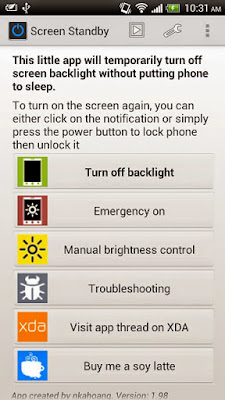
|
1 |
Descripción |
|
1 |
News: Version 2.0 is in development progress with many changes, new features and bug fixes. Check out latest test build here: <a href="https://www.google.com/url?q=http://goo.gl/RLqx1&sa=D&usg=AFQjCNGG0OSJ8CgC2e0JaX4xOaEJDAJ_Hw" target="_blank">http://goo.gl/RLqx1</a> |
|
1 2 3 |
☆ Screen Standby is a tiny app featured THREE TIMES on XDA-Developer portal and LifeHacker! (<a href="https://www.google.com/url?q=http://youtu.be/5U4Er3LuHZ8&sa=D&usg=AFQjCNEFj5mSApONwaEp1BTRMrxdPHug8Q" target="_blank">http://youtu.be/5U4Er3LuHZ8</a>) ☆ Need ROOTED devices ☆ If you have problem, use the new troubleshooting feature |
|
1 2 3 |
- Ever wish you could turn off the screen without putting the phone to sleep (so YouTube, internet radio apps, etc continue to play)? - Ever wish you could use your device's MHL / HDMI streaming ability to play movie or game on the big screen without overheating? ☆ Screen not turn on again? Read down for instructions of different methods to turn screen on when normal methods do not work. |
|
1 |
☆ INTRODUCTION ☆ |
|
1 2 3 |
From user report: Normally, with the same amount of time watching movie, battery drain drops from 30% down to just 2%!!!!!!!!!!! NOW WITH AUTO HDMI / MHL DETECTION! It will turn off the device's screen backlight while keeping the phone or tablet running for MHL / HDMI streaming|gaming. That means you can now watch movie / play games on big screen and can still turn off the screen (touch screen still works!). |
|
1 |
If you’re using it for downloading large files over WiFi, having the screen off can save battery life as well. If you’re an avid streamer or downloader, it’s definitely worth checking out. |
|
1 2 3 4 5 6 7 8 9 10 |
☆ FEATURES ☆ - Switch off the screen temporarily without actually putting the phone into 'sleep mode'. The phone is still running! It saves your battery, avoids heating to prolong battery life - Having TOUCHPAD feature! Great for controlling external display without the need for buying a new mouse. - Having 4 methods of disabling screen backlight so it guarantees to work with all devices - Simple interface - It has a nice little widget that let you quickly turn the screen off from your homescreen - Works with every devices (extensively tested on XDA thread) - Various settings - Tasker compatible (see XDA thread for instruction) - It is ads-supported but you can turn off ads banner in setting easily (however, please enable it to support further development of the app) |
|
1 2 3 4 5 6 |
☆ HOW TO TURN ON THE SCREEN AGAIN? ☆ + Click on the app notification on your status bar or + Simply put the phone into true sleep (short press power button) then turn it on (power button again) + Temporarily lid the light a bit by shaking the device or (experimental!) hover your device (turn on in settings) + Use the 'EMERGENCY ON' button or 'ON' button in 2 by 1 app widget + If HDMI/MHL detection is enabled, disconnect the cable |
|
1 2 |
☆ Visit app Thread on XDA Developer: <a href="https://www.google.com/url?q=http://goo.gl/pNzwg&sa=D&usg=AFQjCNGrsLf8EtFzIuF9O1zeGQYi-EbBNw" target="_blank">http://goo.gl/pNzwg</a> ☆ ☆ Like it? Buy me a cup of coffee (link from app) or enable ads ☆ |
Os dejo un vídeo del funcionamiento:
[youtube clip_id=pUpPZPx28Tc]¿Te ha gustado la entrada SÍGUENOS EN TWITTER O INVITANOS A UN CAFE?
 Blog Virtualizacion Tu Blog de Virtualización en Español. Maquinas Virtuales (El Blog de Negu) en castellano. Blog informática vExpert Raul Unzue
Blog Virtualizacion Tu Blog de Virtualización en Español. Maquinas Virtuales (El Blog de Negu) en castellano. Blog informática vExpert Raul Unzue


