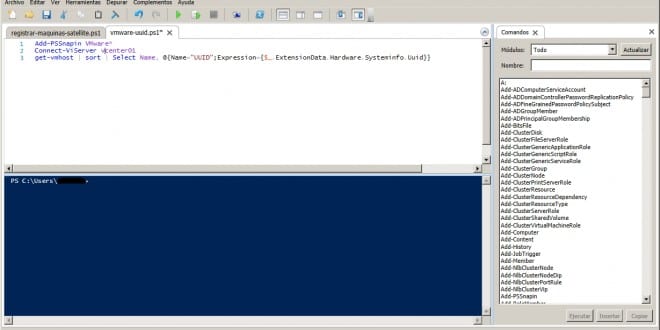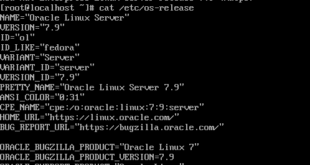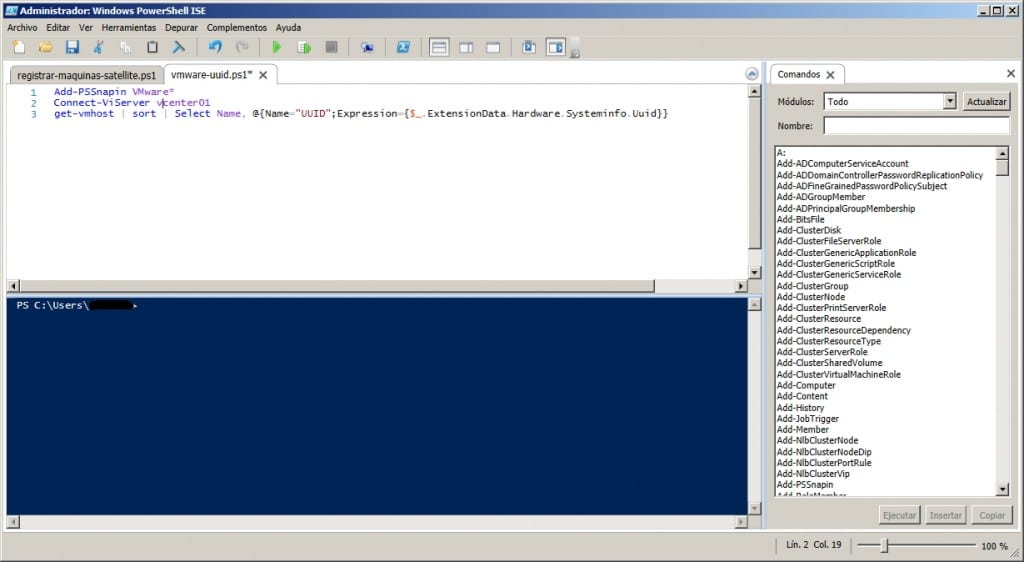VMware Esxi Host UUID Powershell
Hoy os quiero mostrar unos sencillos comandos de Powershell que os ayudará si estáis intentando sacar a mano los UUIDs de vuestros servidores ESXi de VMware.
|
1 2 3 |
Add-PSSnapin VMware* Connect-ViServer <em>vcenter01</em> Get-VMHost | sort | Select Name, @{Name="UUID";Expression={$_.ExtensionData.Hardware.Systeminfo.Uuid}} |
Nos lanzará éste resultado que podremos utilizar fácilmente:
|
1 2 3 4 5 6 7 8 9 10 11 12 13 14 15 16 17 18 19 20 21 22 23 24 25 26 27 28 29 30 |
PS C:\Users\ElBlogdeNegu> C:\Users\ElBlogdeNegu\Documents\SCRIPTS\vmware-uuid.ps1 ADVERTENCIA: There were one or more problems with the server certificate for the server vcenter01:443: * A certification chain processed correctly, but terminated in a root certificate which isn't trusted by the trust prov ider. * The certificate's CN name does not match the passed value. Certificate: [Subject] E=support@vmware.com, CN=vcenter01.maquinasvirtuales.eu, OU="VMware, Inc.", O="VMware, Inc." [Issuer] E=support@vmware.com, CN=vcenter01.maquinasvirtuales.eu, OU="VMware, Inc.", O="VMware, Inc." [Serial Number] 2455CE2B [Not Before] 13/03/2012 8:46:01 [Not After] 11/03/2022 8:46:01 [Thumbprint] 00000B7D382B0C4E813333CB38EC1F5E661CECC1 The server certificate is not valid. ADVERTENCIA: THE DEFAULT BEHAVIOR UPON INVALID SERVER CERTIFICATE WILL CHANGE IN A FUTURE RELEASE. To ensure scripts ar e not affected by the change, use Set-PowerCLIConfiguration to set a value for the InvalidCertificateAction option. Name Port User ---- ---- ---- vcenter01 443 MAQUINAS-VIRTUALES\ELBLOGDENEGU Name : esxi01.maquinasvirtuales.eu UUID : 33344444-3735-4247-3830-323333333333 Name : esxi02.maquinasvirtuales.eu UUID : 33355554-3735-4247-3830-311111111111 |
¿Te ha gustado la entrada SÍGUENOS EN TWITTER O INVITANOS A UN CAFE?
 Blog Virtualizacion Tu Blog de Virtualización en Español. Maquinas Virtuales (El Blog de Negu) en castellano. Blog informática vExpert Raul Unzue
Blog Virtualizacion Tu Blog de Virtualización en Español. Maquinas Virtuales (El Blog de Negu) en castellano. Blog informática vExpert Raul Unzue