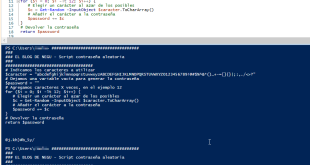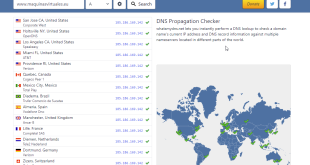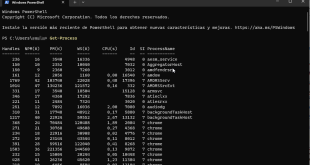VMware: Crear port groups mediante Powershell
Hoy os enseño un script para crear automáticamente redes en vuestra infraestructura VMware mediante Powershell:
|
1 2 3 4 5 6 7 8 9 10 11 12 13 14 15 16 17 18 19 20 21 22 23 24 25 26 27 28 29 30 31 32 33 34 35 36 37 38 39 40 41 42 43 44 45 46 47 48 49 50 51 52 53 54 55 56 57 |
############################# ### ### CREAR PORT GROUPS VMWARE ### ### Autor: Raúl Unzué - EL BLOG DE NEGU ### version: 0.1 ### ### ### Parametros: vCenter, Servidor_ESXi, vSwitch_Name, PortGroup_Name, PortGroup_vlanid ### ### ############################# #Instalamos Snapin VMware si no lo tenemos #Install-Module -Name VMware.PowerCLI -Scope CurrentUser -Force ## Obtenemos el nombre del servidor param( [string] $vCenter, [string] $Servidor_ESXi, [string] $vSwitch_Name, [string] $PortGroup_Nombre, [string] $PortGroup_vlanid) if (($vCenter -eq "") -or ($Servidor_ESXi -eq "") -or($vSwitch_Name -eq "") -or($PortGroup_Nombre -eq "") -or ($PortGroup_vlanid -eq "")){ Write-Host Write-Host Write-Host "Debes introducir el correctamente los parametros necesarios" Write-Host " powershell.exe crear_port_groups.ps1 vCenter Servidor_ESXi vSwitch_Name PortGroup_Nombre PortGroup_vlanid" Write-Host Write-Host exit } ## Variable que determina si ya existe el PortGroup, en cuyo caso no lo intentamos crear $Existe_PG=$FALSE ## Nos conectamos al servidor vCenter $vCenter_Con = Connect-VIServer -Server $vCenter ## Obtenemos el servidor host ESXi #$ServidorESXi = Get-VMHost $Servidor_ESXi ## Obtenemos el switch virtual por defecto $Servidor_ESXi_vs = Get-VirtualSwitch -VMHost $Servidor_ESXi -Name $vSwitch_Name ## Comprobamos si existe ese port group Get-VirtualPortGroup -VirtualSwitch $Servidor_ESXi_vs | ?{$_.Name -eq $PortGroup_Nombre} | %{$Existe_PG=$TRUE} ## Si no existe el PortGroup con ese nombre lo creamos if (!$Existe_PG) { ## Creamos el grupo de Puertos #New-VirtualPortGroup -Name $PortGroup_Nombre -VirtualSwitch $Servidor_ESXi_vs0 -VLanId $PortGroup_vlanid -WhatIf New-VirtualPortGroup -Name $PortGroup_Nombre -VirtualSwitch $Servidor_ESXi_vs -VLanId $PortGroup_vlanid Write-Host "Creado el Grupo de Puertos $PortGroup_Nombre en el switch $Servidor_ESXi_vs del servidor $Servidor_ESXi" -ForegroundColor Green } elseif ($Existe_PG) { Write-Host "Ya existe el Grupo de Puertos $PortGroup_Nombre en el switch $Servidor_ESXi_vs del servidor $Servidor_ESXi" -ForegroundColor Cyan } ## Nos desconectamos del servidor vCenter ##DisConnect-VIServer -Server $DefaultVIServer |
¿Te ha gustado la entrada SÍGUENOS EN TWITTER?
¿Te ha gustado la entrada SÍGUENOS EN TWITTER O INVITANOS A UN CAFE?
 Blog Virtualizacion Tu Blog de Virtualización en Español. Maquinas Virtuales (El Blog de Negu) en castellano. Blog informática vExpert Raul Unzue
Blog Virtualizacion Tu Blog de Virtualización en Español. Maquinas Virtuales (El Blog de Negu) en castellano. Blog informática vExpert Raul Unzue