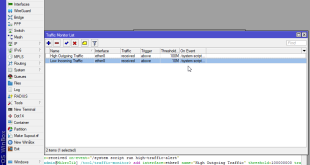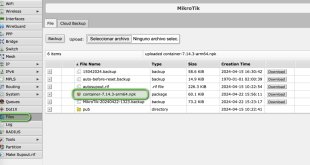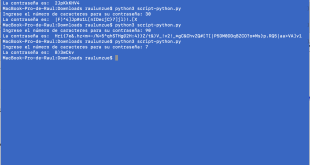Terraform: actualizar versión
Hoy entrada breve, os explico como actualizar vuestra versión de Terraform sobre Linux.
Cuando lanzáis el comando “terraform version”, si hay una versión, os dará un mensaje parecido a esto:
|
1 2 3 4 5 |
[root@TERRAFORM proxmox]# terraform version Terraform v0.12.24 Your version of Terraform is out of date! The latest version is 0.13.4. You can update by downloading from https://www.terraform.io/downloads.html |
Para actualizarlo, podemos ir a la página web a descargar la nueva versión y sobre escribir la versión antigua:
|
1 2 3 4 5 6 7 8 9 10 11 |
[root@TERRAFORM ~]# wget https://releases.hashicorp.com/terraform/0.13.4/terraform_0.13.4_linux_amd64.zip --2020-10-05 15:33:50-- https://releases.hashicorp.com/terraform/0.13.4/terraform_0.13.4_linux_amd64.zip Resolving releases.hashicorp.com (releases.hashicorp.com)... 151.101.1.183, 151.101.65.183, 151.101.129.183, ... Connecting to releases.hashicorp.com (releases.hashicorp.com)|151.101.1.183|:443... connected. HTTP request sent, awaiting response... 200 OK Length: 34879084 (33M) [application/zip] Saving to: 'terraform_0.13.4_linux_amd64.zip' 100%[=========================================================================================================================>] 34,879,084 44.2MB/s in 0.8s 2020-10-05 15:33:51 (44.2 MB/s) - 'terraform_0.13.4_linux_amd64.zip' saved [34879084/34879084] |
Una vez descargada, la descomprimimos a la ruta /usr/local/bin:
|
1 |
[root@TERRAFORM ~]# unzip -o terraform_0.13.4_linux_amd64.zip /usr/local/bin/ |
También podéis usar:
|
1 2 3 4 5 6 7 8 9 10 11 12 13 14 15 16 17 18 19 20 21 22 23 |
[root@TERRAFORM ~]# terraform 0.13upgrade This command will update the configuration files in the given directory to use the new provider source features from Terraform v0.13. It will also highlight any providers for which the source cannot be detected, and advise how to proceed. We recommend using this command in a clean version control work tree, so that you can easily see the proposed changes as a diff against the latest commit. If you have uncommited changes already present, we recommend aborting this command and dealing with them before running this command again. Would you like to upgrade the module in the current directory? Only 'yes' will be accepted to confirm. Enter a value: yes ----------------------------------------------------------------------------- Upgrade complete! Use your version control system to review the proposed changes, make any necessary adjustments, and then commit. |
Con la versión que corresponda…
Espero os parezca interesante…ya que es gratis, comparte ;P
¿Te ha gustado la entrada SÍGUENOS EN TWITTER?
¿Te ha gustado la entrada SÍGUENOS EN TWITTER O INVITANOS A UN CAFE?
 Blog Virtualizacion Tu Blog de Virtualización en Español. Maquinas Virtuales (El Blog de Negu) en castellano. Blog informática vExpert Raul Unzue
Blog Virtualizacion Tu Blog de Virtualización en Español. Maquinas Virtuales (El Blog de Negu) en castellano. Blog informática vExpert Raul Unzue