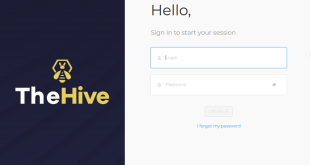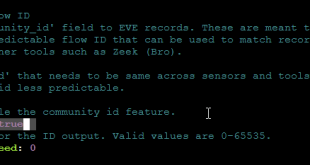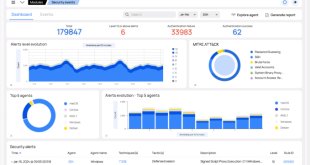Mysql Cluster Configuration
Os queremos enseñar como configurar un clúster MYSQL con una IP VIP y como realizar las pruebas de que trabaja adecuadamente.
|
1 2 3 |
IP VIP MYSQL: 192.168.100.40 MYSQL01: 192.168.100.7 MYSQL02: 192.168.100.24 |
MYSQL CLUSTER E IP VIP
En nuestro caso, nuestras máquinas estaban trabajando con Ips Públicas y hemos creado una red Privada que es donde deben estar las máquinas MYsql para trabajar en el Backend de nuestros sistemas y no estar tan expuestas. Así que vamos a montar una IP VIP que será la que configuraremos en nuestros servidores Apache:
NODO1
Entramos al MYSQL01 con el usuario root de mysql:
|
1 |
mysql –u root -p |
Lanzamos este comando, cambiar la password por la vuestra.:
|
1 |
mysql> GRANT REPLICATION SLAVE ON *.* TO 'userslave'@'192.168.100.24' IDENTIFIED BY 'pUP5qorO6xxMPTTt'; |
Obtener información de replicación del maestro:
|
1 |
mysql> show master status; |
NODO2
Ahora vamos al MYSQL02 y entramos al MYSQL01 con el usuario root de mysql:
|
1 |
mysql –u root -p |
Paramos el esclavo:
|
1 |
SLAVE STOP; |
Lanzamos este comando:
|
1 |
CHANGE MASTER TO MASTER_HOST = '192.168.100.7', MASTER_USER = 'userslave', MASTER_PASSWORD = 'pUP5qorO6ZNHf3q', MASTER_LOG_FILE = 'mysql-bin.000060', MASTER_LOG_POS = 303; |
Arrancamos nuevamente el esclavo:
|
1 |
SLAVE START; |
CONFIGURACION IP VIP
Añadimos en el fichero de CADA NODO la IP VIP /etc/network/interfaces:
|
1 2 3 4 5 6 7 8 9 10 11 12 |
root@mysql0<span style="color: #ff0000;">2</span>:~# nano /etc/network/interfaces # The loopback network interface auto lo eth0 <span style="color: #ff0000;">eth0:0</span> iface lo inet loopback iface eth0 inet static address 192.168.100.<span style="color: #ff0000;">24</span> netmask 255.255.255.0 broadcast 192.168.255.255 gateway 192.168.100.100 <span style="color: #ff0000;">iface eth0:0 inet static</span> <span style="color: #ff0000;">address 192.168.100.40</span> |
PRUEBAS DE REPLICACION
Para probar si la réplica funciona correctamente creamos una base de datos en el NODO 1:
|
1 2 |
mysql> CREATE DATABASE test2; Query OK, 1 row affected (0.00 sec) |
Creamos un usuario:
|
1 2 3 4 5 |
mysql> USE test2; Database changed mysql> CREATE TABLE example (node_id INT PRIMARY KEY, node_name mysql> VARCHAR(30)); Query OK, 0 rows affected (0.01 sec) |
Insertamos datos:
|
1 2 3 4 |
mysql> INSERT INTO test.example VALUES (1, 'test1'); ERROR 1146 (42S02): Table 'test.example' doesn't exist mysql> INSERT INTO test2.example VALUES (1, 'test1'); Query OK, 1 row affected (0.00 sec) |
Vemos el contenido:
|
1 2 3 4 5 6 7 |
mysql> SELECT * FROM test2.example +---------+-----------+ | node_id | node_name | +---------+-----------+ | 1 | test1 | +---------+-----------+ 1 row in set (0.00 sec) |
Vamos al NODO 2 y comprobamos la réplica:
|
1 2 3 4 5 6 7 8 9 10 |
mysql> show databases; +------------------------+ | Database | +------------------------+ | information_schema | | mysql | | test | | test2 | +------------------------+ 11 rows in set (0.00 sec) |
¿Te ha gustado la entrada SÍGUENOS EN TWITTER O INVITANOS A UN CAFE?
 Blog Virtualizacion Tu Blog de Virtualización en Español. Maquinas Virtuales (El Blog de Negu) en castellano. Blog informática vExpert Raul Unzue
Blog Virtualizacion Tu Blog de Virtualización en Español. Maquinas Virtuales (El Blog de Negu) en castellano. Blog informática vExpert Raul Unzue