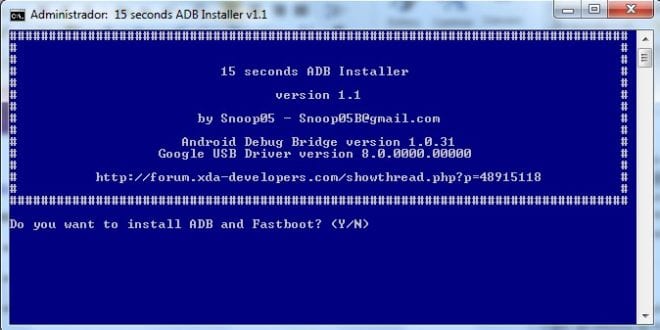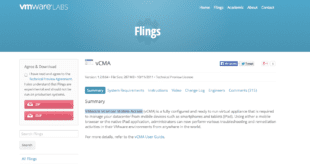FUENTE: XDA
Los chicos de XDA nos sorprenden cada día facilitándonos la vida con software de cosecha propia.
Si alguna vez habéis instalado ADB podéis imaginaros que sea casi imposible pensar que en 15 segundos podemos instalarlo. Para un usuario medio sería algo complicado, porque entre que lees los manuales y tal y cual, te lleva unos minutos.
Como decíamos, en uno de los foros más famosos de telefonía móvil, esto lo han arreglado creando un ejecutable de fácil instalación (Siguiente, Siguiente…)
Necesitaremos permisos de administración en nuestro Windows y poco más.
Empezamos, descargamos el archivo:
DESCARGA
https://www.dropbox.com/s/z7hssrr9ghnhxlu/adb-setup-1.1.exe
Lo ejecutamos y escribimos Y, y pulsamos INTRO:
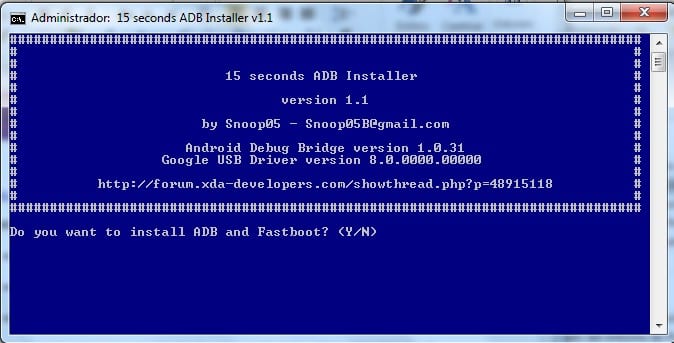
Escribimos Y otra vez e INTRO:
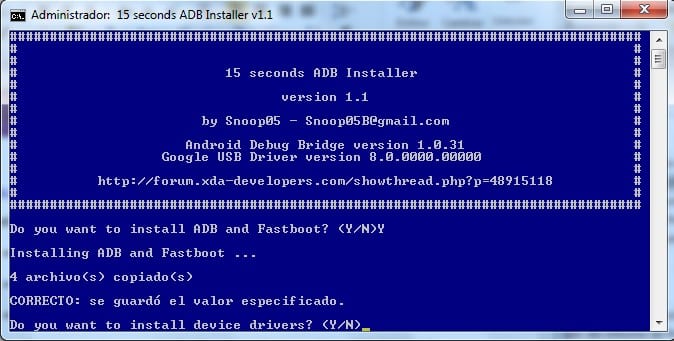
Se abre el asistente y Siguiente:
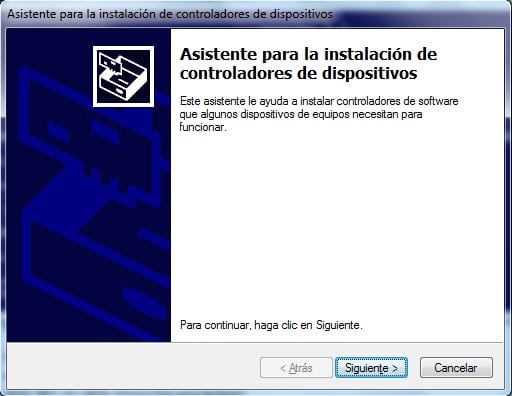
Pulsamos Instalar:

Pulsamos Finalizar:
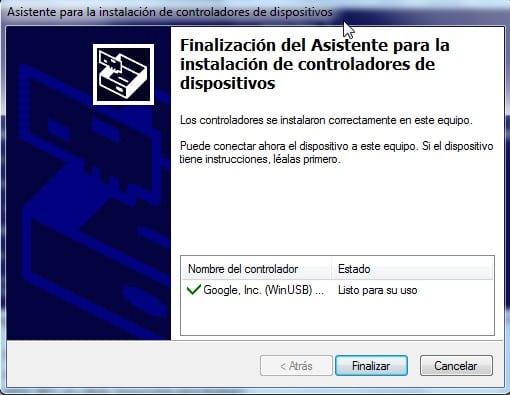
Y se terminó. Tendremos ADB en la raíz del disco C:
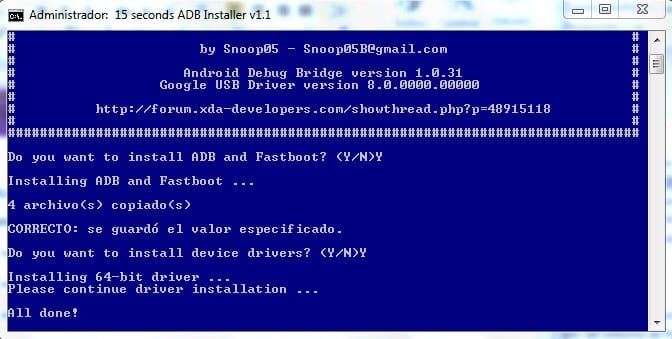
NOTAS AUTOR
What is this?
This is All-in-One installer for 3 most needed PC tools for Android. No need to download big SDK for 3 small things. I originaly made it for my Kurdish friend AnGrY DuDe in early 2013. I saw another ADB installer on XDA, but it wasn’t good enough for me so i’m finaly posting it here. It’s very small and fast installer for tools and drivers.
Features:
Small – 9.25 MB
Fast – 15 seconds install (many times its even less)
AIO – ADB, Fastboot and also Drivers
Easy to install – just run it and program will guide you
Clean – ADB and Google Drivers from latest SDK
Install process:
1. Run it (Require administrator privileges)
2. Press Y/Yes to install ADB and Fastboot or N/No to skip
3. Press Y/Yes to install Drivers or N/No to skip
4. Continue Driver installation
5. 15 seconds passed – finished!
Notes:
ADB and Fastboot are installed to %SystemDrive%\adb directory, and added system-wide path – CMD can use it from any directory.
Drivers are installed to system – no need to install them from directories.
Installer automaticly decides if install 32-bit or 64-bit drivers.
If anybody got problem with detecting device, go see picture guide howto_driver.zip
¿Te ha gustado la entrada SÍGUENOS EN TWITTER O INVITANOS A UN CAFE?
 Blog Virtualizacion Tu Blog de Virtualización en Español. Maquinas Virtuales (El Blog de Negu) en castellano. Blog informática vExpert Raul Unzue
Blog Virtualizacion Tu Blog de Virtualización en Español. Maquinas Virtuales (El Blog de Negu) en castellano. Blog informática vExpert Raul Unzue