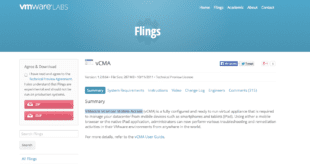Que la gente es generosa y que BlackBerry sigue teniendo seguidores aférrimos se demuestra con proyectos como SNAP.
Aprovechando la capacidad de poder instalar ficheros APK de Android un desarrollador ha conseguido poder conectarse desde su BlackBerry con BB10 a Google Play, y para colmo, para los mortales nos lo ha adornado con una aplicación en forma de Tienda Online. Donde con poco más de unas pulsaciones instalamos aplicaciones de Android.
DESCARGA
El enlace de descarga puede variar, pero tenéis la web del proyecto más abajo:
http://redlightoflove.com/ota/Snap-latest.bar
INSTALACION SNAP
Es un fichero .bar así que seguís el manual:
https://www.maquinasvirtuales.eu/instalar-aplicaciones-android-en-blackberry-z10-desde-chrome
Ponemos el equipo en modo desarrollo (Configuración –> Seguridad y privacidad –> Modo desarrollo)
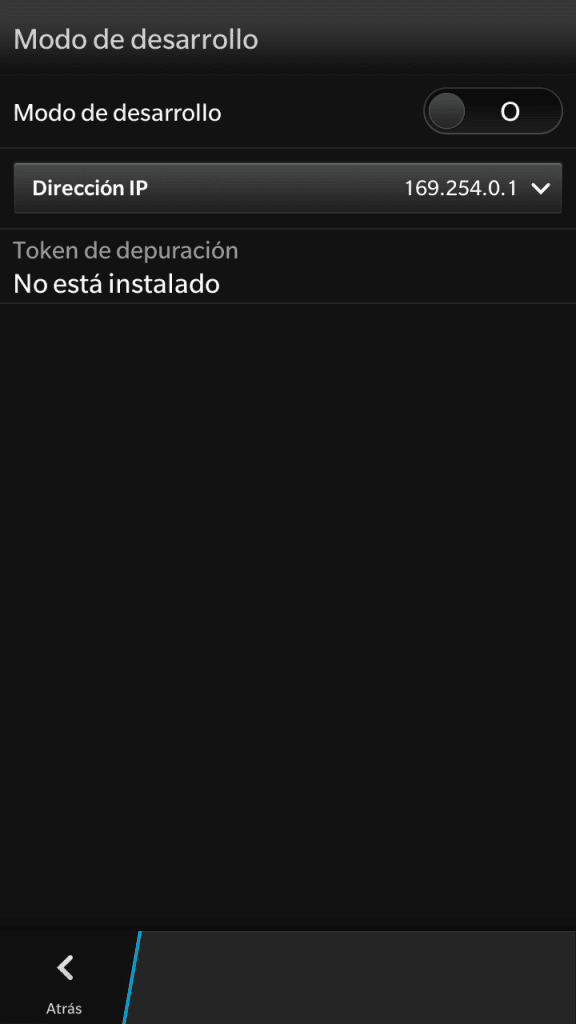
Os conectáis a la URL:
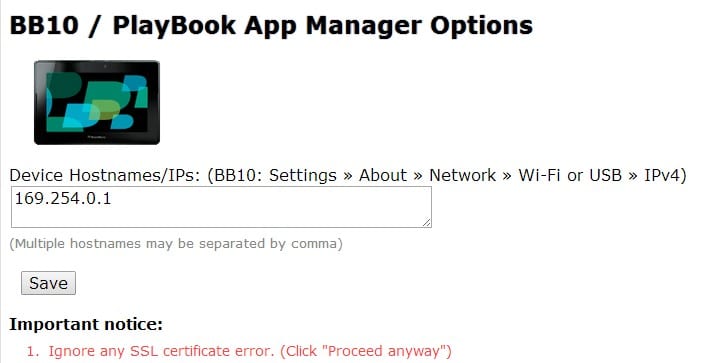
E instaláis el BAR, que deberéis tener en el PC:
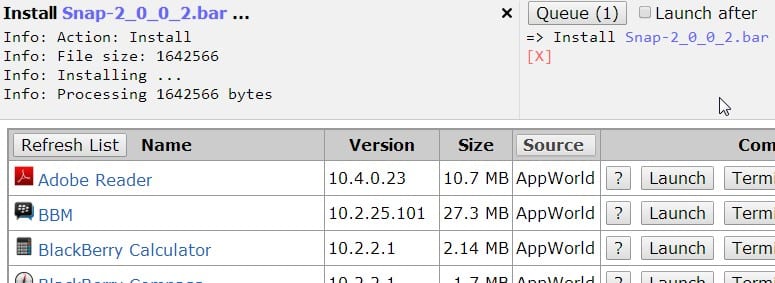
WEB PROYECTO
Os dejo la URL del proyecto, donde veréis las novedades:
http://redlightoflove.com/snap/
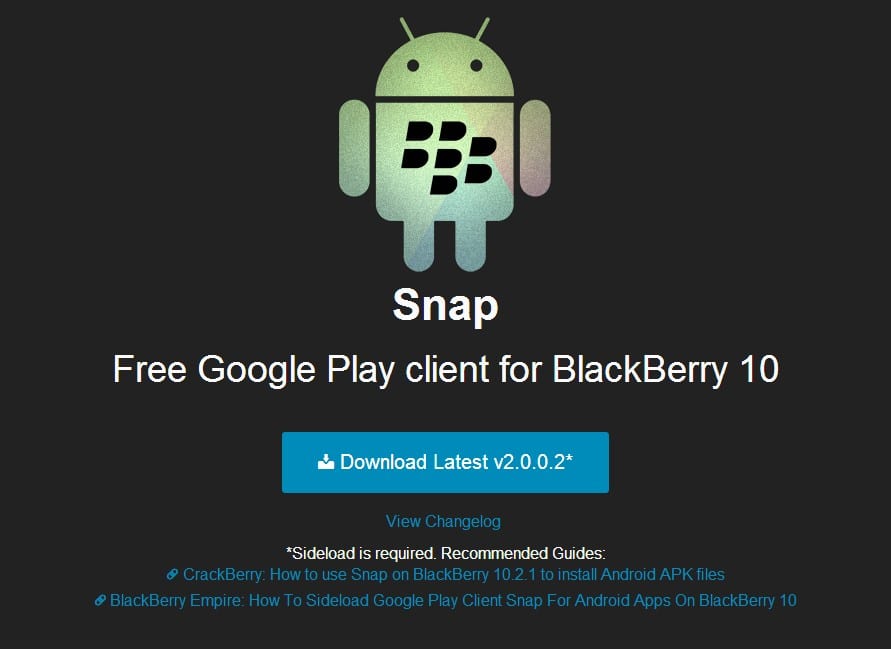
INSTALACION APLICACIONES DESDE SNAP
Instalar aplicaciones Android es muy sencillo. Abrimos la aplicación. Introducimos nuestra cuenta de Google Play:
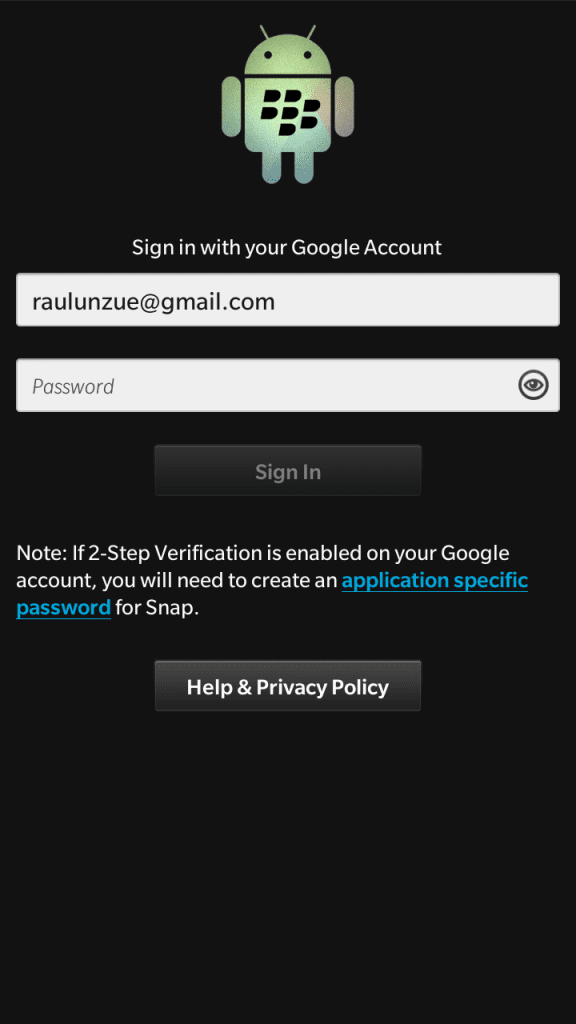
Ahora elegimos la aplicación:
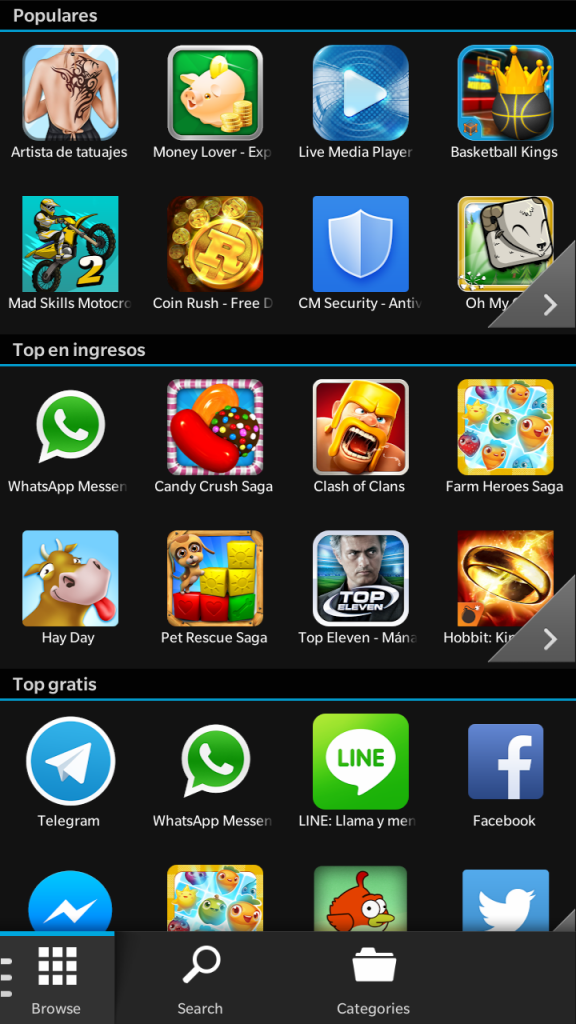
Pulsamos Download:
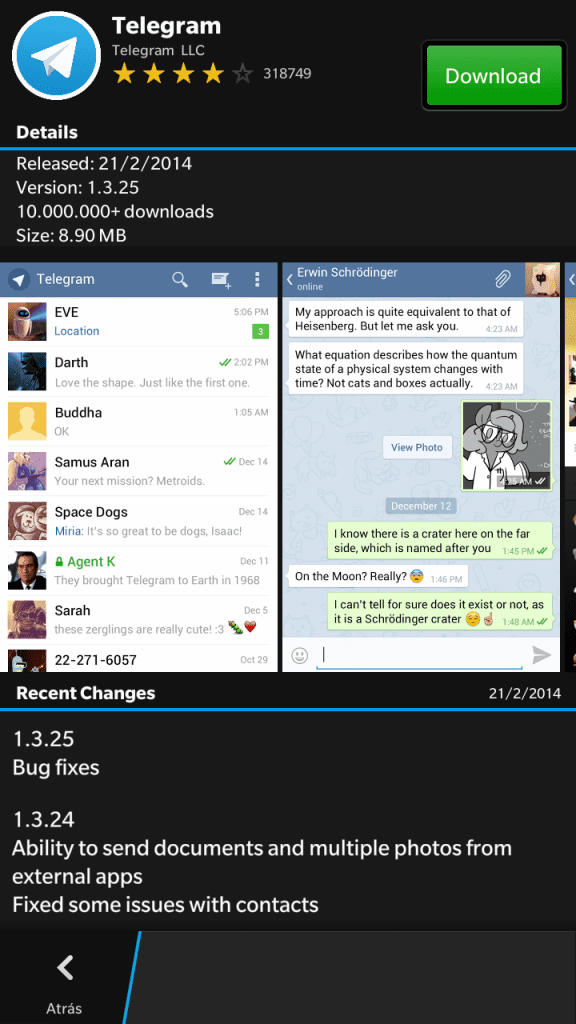
Esperamos a que descargue:
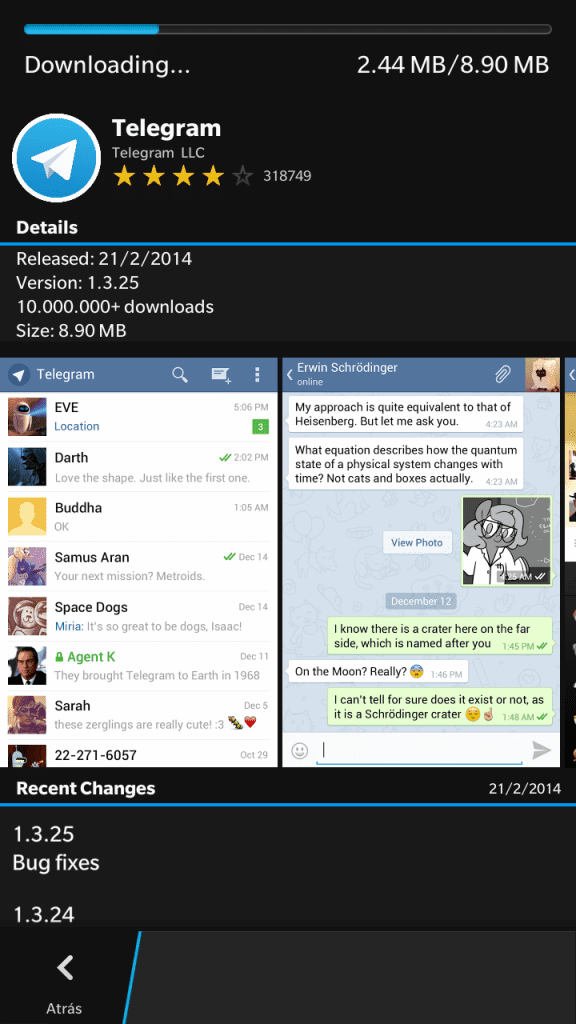
Una vez descargada pulsamos Open Installer:
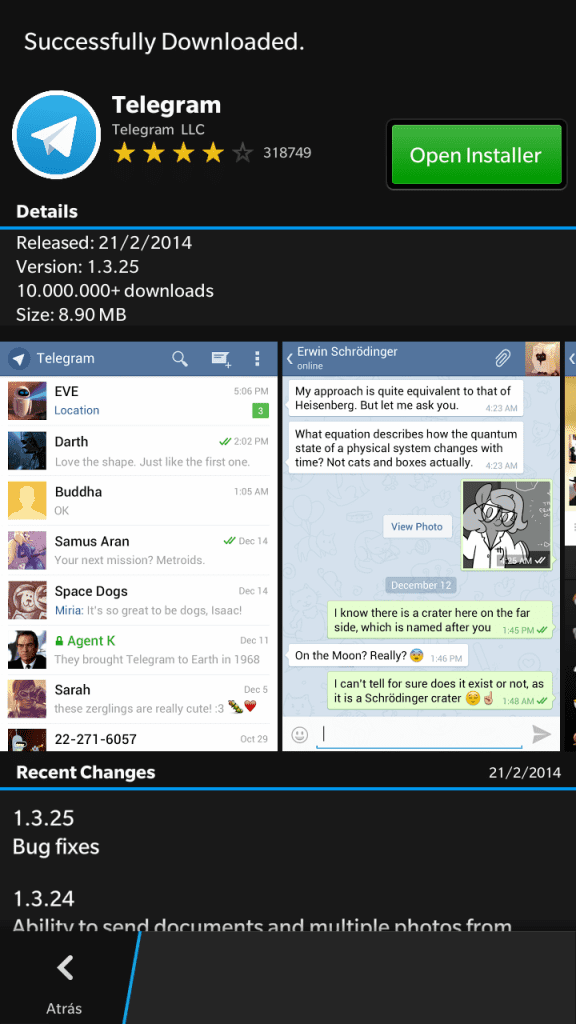
Pulsamos Instalar:
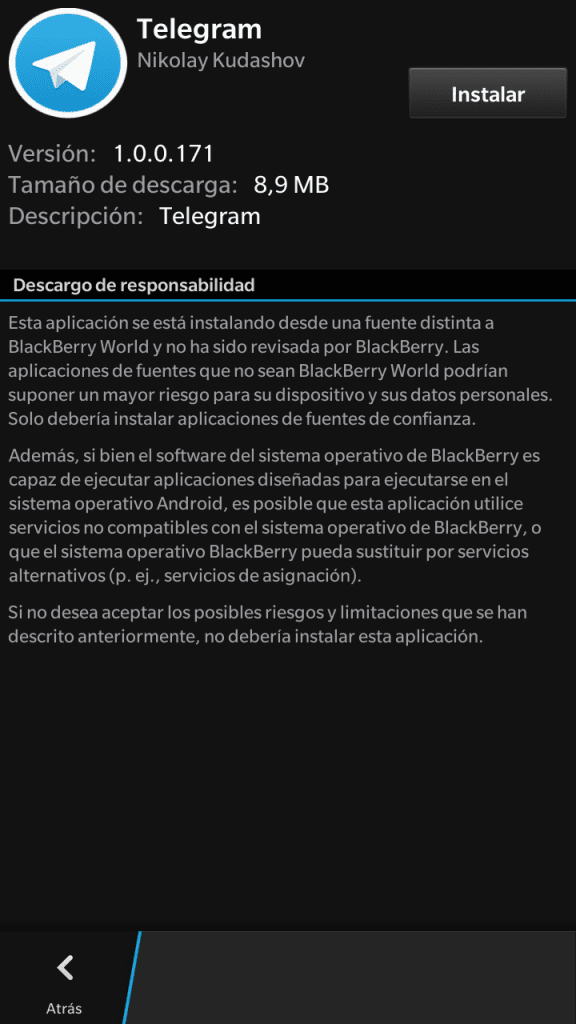
Tendremos que validar los permisos pertinentes:
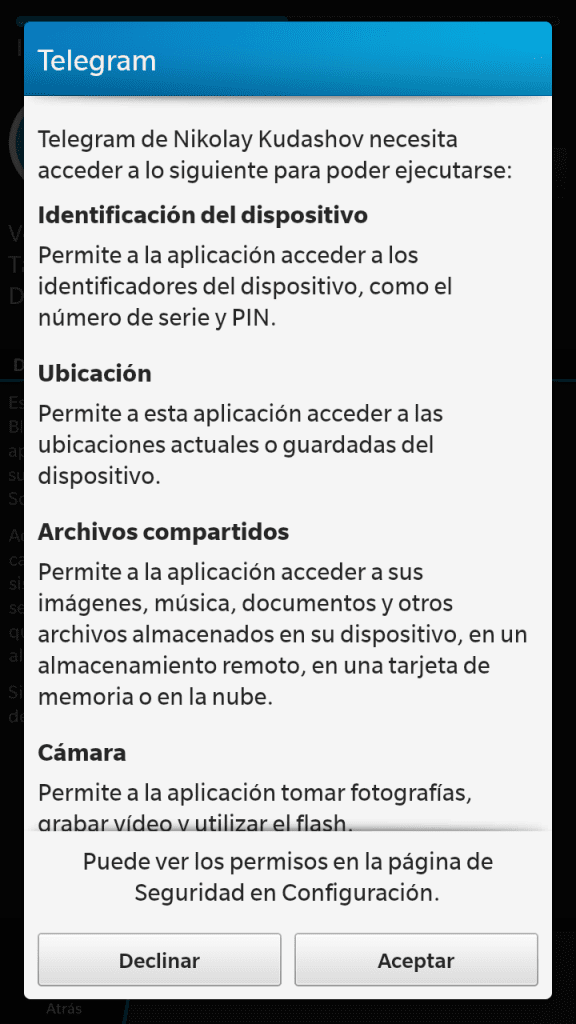
Pulsamos Abrir:
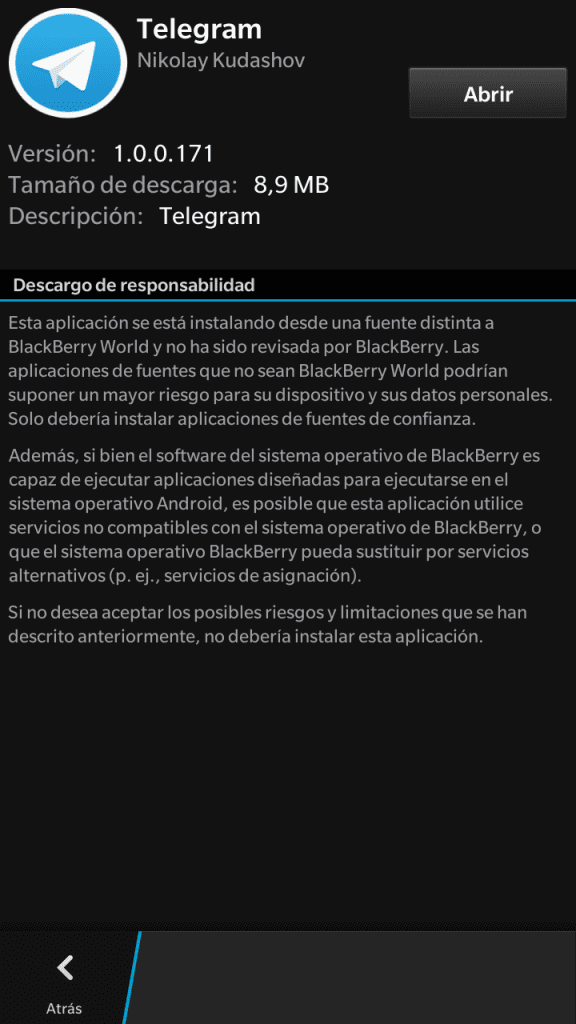
Ya tendremos la aplicación instalada:
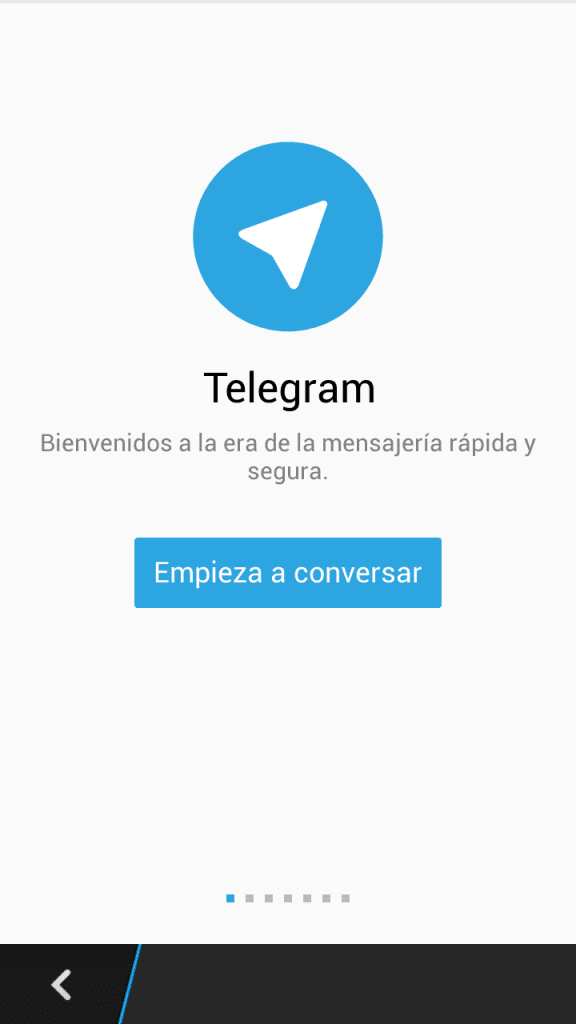
CHANGELOG
Como se puede apreciar, es un proyecto vivo y que el desarrollador trabaja por mejorar:
Version 2.0.0.2
- Fix for character encoding issues introduced in 2.0.0.1
Version 2.0.0.1
- Fix for password with special characters
- Fix for generic Network Error while downloading
- Fix for crash after download completion or choosing save folder
- Fix for Post-install behavior setting dropdown reverting to “Delete APK”
- Fix for Email address clearing out on unsuccessful sign-in
- Fix for some Apps not loading description/details
- Added notification for users with OS version that does not include Android installer
Version 2.0.0.0
- Download previously purchased apps!
- New layout for home screen
- General performance improvements for remote images and API calls
- New Login UI which includes 2-step authentication and link to Help & Privacy Policy
- New Settings includes generated Android GSF ID, cache size, version number
- Added ability to Specify APK download location
Version 1.9.6.0
- Infinite scrolling of Lists and Search results (yay more than 20 results!!)
- Fix for small text in Recent Changes
- General performance improvements on App page
- Snap acts as invocation target for Google Play links (must long press and use “Open in”)
- New Feature: View “Google Play Library” available apps associated with your account that aren’t installed on the device
- Added Privacy Policy under “Help” (swipe down from top)
Version 1.9.5.1
- Bug Fix: Installed Apps now shows apps not available in Google Play (and also doesn’t break)
- New Feature: Categories now available
- Enhancement: Search moved to be an action item on main page
- Enhancement: Search text field automatically focuses now
- 1.9.5.1 fixes the Update checker showing 0.0.0.0 for some users
Version 1.9
- No longer need to care about Android GSF ID, it is now transparent to everyone
- New Feature: Browse Top Lists
- New Feature: My Apps – shows all Android Apps that are installed an checks for updates from Google Play
- Enhancement: Multiple downloads at the same time! Swipe down from the top to access Downloads page
- IMPORTANT: this build does NOT allow you to specify your own Android GSF ID, it generates one and attaches it to your Google account
- Permissions Required: Device Identifying information and Location are both REQUIRED to generate an Android GSF ID. Shared Files permission is required to invoke the Android Installer (and allows you to clean up the downloads on your own using File Manager)
¿Te ha gustado la entrada SÍGUENOS EN TWITTER O INVITANOS A UN CAFE?
 Blog Virtualizacion Tu Blog de Virtualización en Español. Maquinas Virtuales (El Blog de Negu) en castellano. Blog informática vExpert Raul Unzue
Blog Virtualizacion Tu Blog de Virtualización en Español. Maquinas Virtuales (El Blog de Negu) en castellano. Blog informática vExpert Raul Unzue