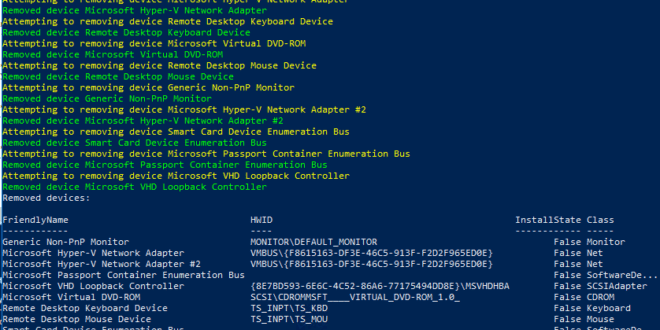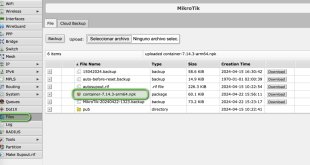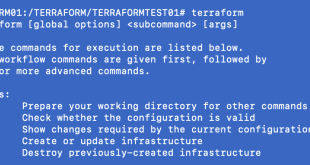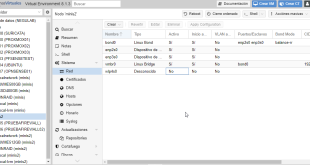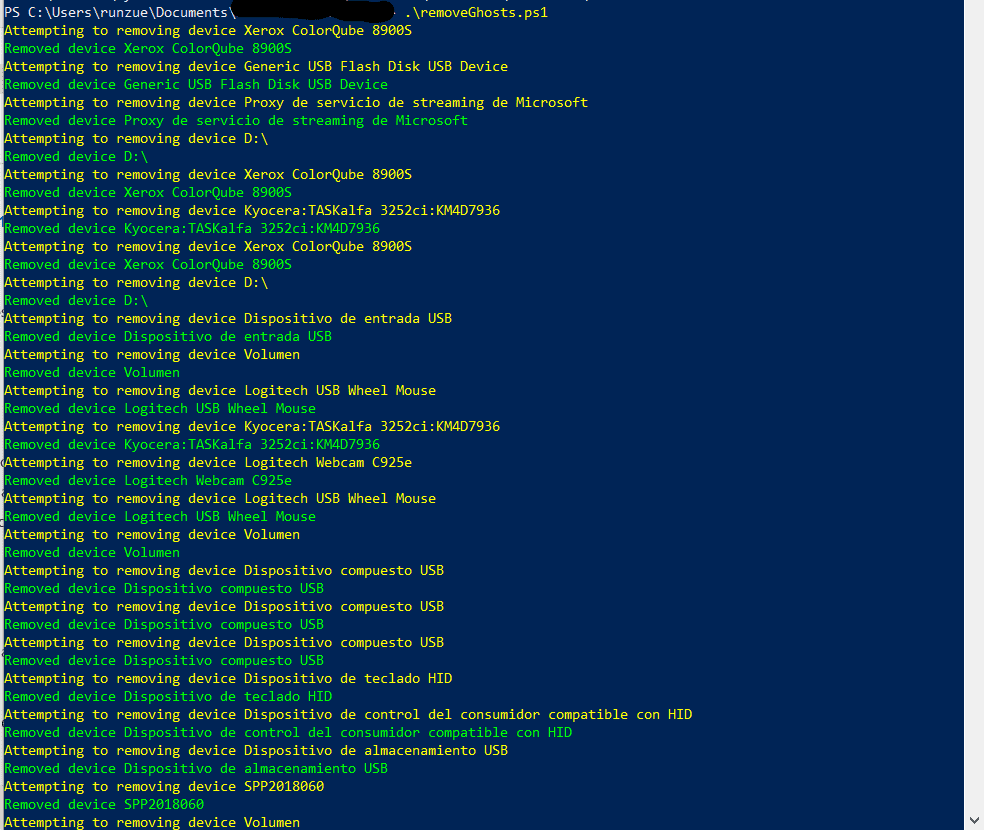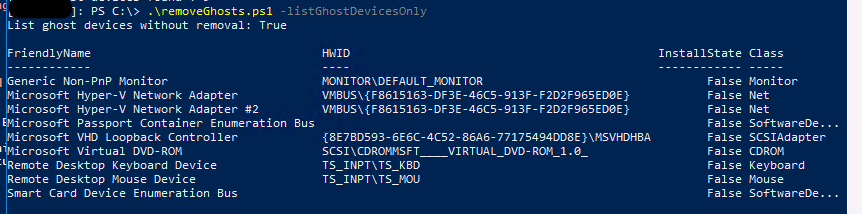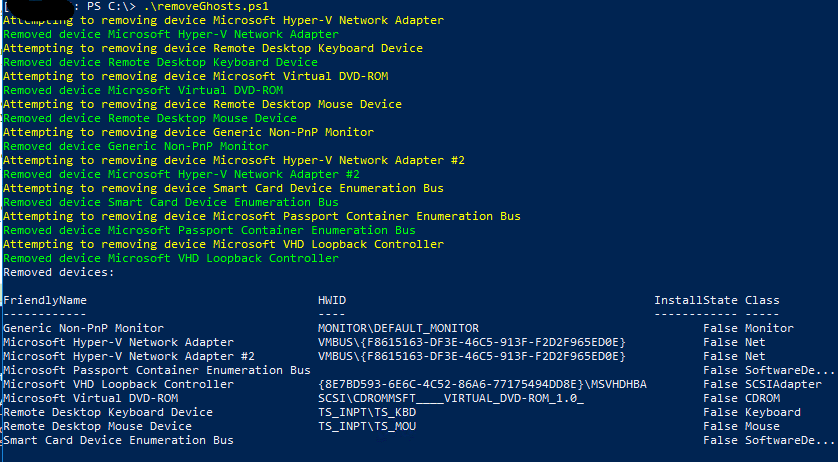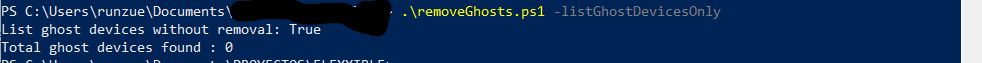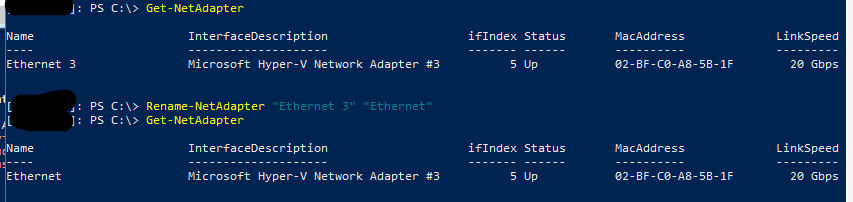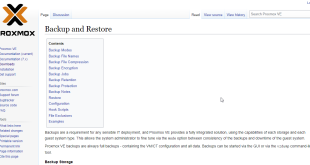Powershell: Borrar dispositivos ocultos
Hoy os dejo un script que he probado en Windows 10 y un Windows Server 2016 sin problemas. Todo viene porque no encontraba la forma de eliminar por powershell en una máquina virtual W2016 en Hyper-V sobre Windows Server 2016 Core un dispositivo oculto.
En alguna de las múltiples modificaciones que ha tenido la máquina virtual se ha quedado una de las NICs del sistema oculta al eliminar y borrar la anterior. Probablemente, porque dispone la máquina de un clúster NLB y no le ha gustado que jugueteara con él. Al no tener interfaz gráfica no he encontrado una forma fácil para eliminarla (esto viene porque quiero que se llame Ethernet y no Ethernet 2).
Este script os sirve en el proceso de optimización de plantillas para VMware y Citrix sobre todo.
Así que he encontrado un script que he podido testear y que funciona realmente bien. Hay que lanzarlo como administrador. Leer el script porque existen parámetros para no borrar todos sino los que nos interesan:
Lo primero es copiar a un servidor Nano, así que lanzamos la copia de siguiente manera:
|
1 |
Copy-Item .\Desktop\removeGhosts.ps1 \\serverdestino\c$\removeGhosts.ps1 |
Veremos que por ejemplo, las NICs que queremos quitar existen en modo oculto:
Y podremos eliminar esos dispositivos ocultos que optimizan precisamente el sistema:
Una vez ejecutado podremos ver el resultado:
Y yo ya puedo hacer lo que buscaba:
Os dejo el script que deberéis copiar en un fichero ps1 (no sé quien es el autor, porque ya no sale en GitHub) :
<#
.SYNOPSIS
Removes ghost devices from your system
.DESCRIPTION
This script will remove ghost devices from your system. These are devices that are present but have a “InstallState” as false. These devices are typically shown as ‘faded’
in Device Manager, when you select “Show hidden and devices” from the view menu. This script has been tested on Windows 2008 R2 SP2 with PowerShell 3.0, 5.1 and Server 2012R2
with Powershell 4.0. There is no warranty with this script. Please use cautiously as removing devices is a destructive process without an undo.
.PARAMETER filterByFriendlyName
This parameter will exclude devices that match the partial name provided. This paramater needs to be specified in an array format for all the friendly names you want to be excluded from removal.
“Intel” will match “Intel(R) Xeon(R) CPU E5-2680 0 @ 2.70GHz”. “Loop” will match “Microsoft Loopback Adapter”.
.PARAMETER filterByClass
This parameter will exclude devices that match the class name provided. This paramater needs to be specified in an array format for all the class names you want to be excluded from removal.
This is an exact string match so “Disk” will not match “DiskDrive”.
.PARAMETER listDevicesOnly
listDevicesOnly will output a table of all devices found in this system.
.PARAMETER listGhostDevicesOnly
listGhostDevicesOnly will output a table of all ‘ghost’ devices found in this system.
.EXAMPLE
Lists all devices
. “removeGhosts.ps1” -listDevicesOnly
.EXAMPLE
Save the list of devices as an object
$Devices = . “removeGhosts.ps1” -listDevicesOnly
.EXAMPLE
Lists all ‘ghost’ devices
. “removeGhosts.ps1” -listGhostDevicesOnly
.EXAMPLE
Save the list of ‘ghost’ devices as an object
$ghostDevices = . “removeGhosts.ps1” -listGhostDevicesOnly
.EXAMPLE
Remove all ghost devices EXCEPT any devices that have “Intel” or “Citrix” in their friendly name
. “removeGhosts.ps1” -filterByFriendlyName @(“Intel”,”Citrix”)
.EXAMPLE
Remove all ghost devices EXCEPT any devices that are apart of the classes “LegacyDriver” or “Processor”
. “removeGhosts.ps1” -filterByClass @(“LegacyDriver”,”Processor”)
.EXAMPLE
Remove all ghost devices EXCEPT for devices with a friendly name of “Intel” or “Citrix” or with a class of “LegacyDriver” or “Processor”
. “removeGhosts.ps1” -filterByClass @(“LegacyDriver”,”Processor”) -filterByFriendlyName @(“Intel”,”Citrix”)
.NOTES
Permission level has not been tested. It is assumed you will need to have sufficient rights to uninstall devices from device manager for this script to run properly.
#>
|
1 2 3 4 5 6 7 8 9 10 11 12 13 14 15 16 17 18 19 20 21 22 23 24 25 26 27 28 29 30 31 32 33 34 35 36 37 38 39 40 41 42 43 44 45 46 47 48 49 50 51 52 53 54 55 56 57 58 59 60 61 62 63 64 65 66 67 68 69 70 71 72 73 74 75 76 77 78 79 80 81 82 83 84 85 86 87 88 89 90 91 92 93 94 95 96 97 98 99 100 101 102 103 104 105 106 107 108 109 110 111 112 113 114 115 116 117 118 119 120 121 122 123 124 125 126 127 128 129 130 131 132 133 134 135 136 137 138 139 140 141 142 143 144 145 146 147 148 149 150 151 152 153 154 155 156 157 158 159 160 161 162 163 164 165 166 167 168 169 170 171 172 173 174 175 176 177 178 179 180 181 182 183 184 185 186 187 188 189 190 191 192 193 194 195 196 197 198 199 200 201 202 203 204 205 206 207 208 209 210 211 212 213 214 215 216 217 218 219 220 221 222 223 224 225 226 227 228 229 230 231 232 233 234 235 236 237 238 239 240 241 242 243 244 245 246 247 248 249 250 251 252 253 254 255 256 257 258 259 260 261 262 263 264 265 266 267 268 269 270 271 272 273 274 275 276 277 278 279 280 281 282 283 284 285 286 287 288 289 290 291 292 293 294 295 296 297 298 299 300 301 302 303 304 305 306 307 308 309 310 311 312 313 314 315 316 317 318 |
Param( [array]$FilterByClass, [array]$FilterByFriendlyName, [switch]$listDevicesOnly, [switch]$listGhostDevicesOnly ) #parameter futzing $removeDevices = $true if ($FilterByClass -ne $null) { write-host "FilterByClass: $FilterByClass" } if ($FilterByFriendlyName -ne $null) { write-host "FilterByFriendlyName: $FilterByFriendlyName" } if ($listDevicesOnly -eq $true) { write-host "List devices without removal: $listDevicesOnly" $removeDevices = $false } if ($listGhostDevicesOnly -eq $true) { write-host "List ghost devices without removal: $listGhostDevicesOnly" $removeDevices = $false } $setupapi = @" using System; using System.Diagnostics; using System.Text; using System.Runtime.InteropServices; namespace Win32 { public static class SetupApi { // 1st form using a ClassGUID only, with Enumerator = IntPtr.Zero [DllImport("setupapi.dll", CharSet = CharSet.Auto)] public static extern IntPtr SetupDiGetClassDevs( ref Guid ClassGuid, IntPtr Enumerator, IntPtr hwndParent, int Flags ); // 2nd form uses an Enumerator only, with ClassGUID = IntPtr.Zero [DllImport("setupapi.dll", CharSet = CharSet.Auto)] public static extern IntPtr SetupDiGetClassDevs( IntPtr ClassGuid, string Enumerator, IntPtr hwndParent, int Flags ); [DllImport("setupapi.dll", CharSet = CharSet.Auto, SetLastError = true)] public static extern bool SetupDiEnumDeviceInfo( IntPtr DeviceInfoSet, uint MemberIndex, ref SP_DEVINFO_DATA DeviceInfoData ); [DllImport("setupapi.dll", SetLastError = true)] public static extern bool SetupDiDestroyDeviceInfoList( IntPtr DeviceInfoSet ); [DllImport("setupapi.dll", CharSet = CharSet.Auto, SetLastError = true)] public static extern bool SetupDiGetDeviceRegistryProperty( IntPtr deviceInfoSet, ref SP_DEVINFO_DATA deviceInfoData, uint property, out UInt32 propertyRegDataType, byte[] propertyBuffer, uint propertyBufferSize, out UInt32 requiredSize ); [DllImport("setupapi.dll", SetLastError = true, CharSet = CharSet.Auto)] public static extern bool SetupDiGetDeviceInstanceId( IntPtr DeviceInfoSet, ref SP_DEVINFO_DATA DeviceInfoData, StringBuilder DeviceInstanceId, int DeviceInstanceIdSize, out int RequiredSize ); [DllImport("setupapi.dll", CharSet = CharSet.Auto, SetLastError = true)] public static extern bool SetupDiRemoveDevice(IntPtr DeviceInfoSet,ref SP_DEVINFO_DATA DeviceInfoData); } [StructLayout(LayoutKind.Sequential)] public struct SP_DEVINFO_DATA { public uint cbSize; public Guid classGuid; public uint devInst; public IntPtr reserved; } [Flags] public enum DiGetClassFlags : uint { DIGCF_DEFAULT = 0x00000001, // only valid with DIGCF_DEVICEINTERFACE DIGCF_PRESENT = 0x00000002, DIGCF_ALLCLASSES = 0x00000004, DIGCF_PROFILE = 0x00000008, DIGCF_DEVICEINTERFACE = 0x00000010, } public enum SetupDiGetDeviceRegistryPropertyEnum : uint { SPDRP_DEVICEDESC = 0x00000000, // DeviceDesc (R/W) SPDRP_HARDWAREID = 0x00000001, // HardwareID (R/W) SPDRP_COMPATIBLEIDS = 0x00000002, // CompatibleIDs (R/W) SPDRP_UNUSED0 = 0x00000003, // unused SPDRP_SERVICE = 0x00000004, // Service (R/W) SPDRP_UNUSED1 = 0x00000005, // unused SPDRP_UNUSED2 = 0x00000006, // unused SPDRP_CLASS = 0x00000007, // Class (R--tied to ClassGUID) SPDRP_CLASSGUID = 0x00000008, // ClassGUID (R/W) SPDRP_DRIVER = 0x00000009, // Driver (R/W) SPDRP_CONFIGFLAGS = 0x0000000A, // ConfigFlags (R/W) SPDRP_MFG = 0x0000000B, // Mfg (R/W) SPDRP_FRIENDLYNAME = 0x0000000C, // FriendlyName (R/W) SPDRP_LOCATION_INFORMATION = 0x0000000D, // LocationInformation (R/W) SPDRP_PHYSICAL_DEVICE_OBJECT_NAME = 0x0000000E, // PhysicalDeviceObjectName (R) SPDRP_CAPABILITIES = 0x0000000F, // Capabilities (R) SPDRP_UI_NUMBER = 0x00000010, // UiNumber (R) SPDRP_UPPERFILTERS = 0x00000011, // UpperFilters (R/W) SPDRP_LOWERFILTERS = 0x00000012, // LowerFilters (R/W) SPDRP_BUSTYPEGUID = 0x00000013, // BusTypeGUID (R) SPDRP_LEGACYBUSTYPE = 0x00000014, // LegacyBusType (R) SPDRP_BUSNUMBER = 0x00000015, // BusNumber (R) SPDRP_ENUMERATOR_NAME = 0x00000016, // Enumerator Name (R) SPDRP_SECURITY = 0x00000017, // Security (R/W, binary form) SPDRP_SECURITY_SDS = 0x00000018, // Security (W, SDS form) SPDRP_DEVTYPE = 0x00000019, // Device Type (R/W) SPDRP_EXCLUSIVE = 0x0000001A, // Device is exclusive-access (R/W) SPDRP_CHARACTERISTICS = 0x0000001B, // Device Characteristics (R/W) SPDRP_ADDRESS = 0x0000001C, // Device Address (R) SPDRP_UI_NUMBER_DESC_FORMAT = 0X0000001D, // UiNumberDescFormat (R/W) SPDRP_DEVICE_POWER_DATA = 0x0000001E, // Device Power Data (R) SPDRP_REMOVAL_POLICY = 0x0000001F, // Removal Policy (R) SPDRP_REMOVAL_POLICY_HW_DEFAULT = 0x00000020, // Hardware Removal Policy (R) SPDRP_REMOVAL_POLICY_OVERRIDE = 0x00000021, // Removal Policy Override (RW) SPDRP_INSTALL_STATE = 0x00000022, // Device Install State (R) SPDRP_LOCATION_PATHS = 0x00000023, // Device Location Paths (R) SPDRP_BASE_CONTAINERID = 0x00000024 // Base ContainerID (R) } } "@ Add-Type -TypeDefinition $setupapi #Array for all removed devices report $removeArray = @() #Array for all devices report $array = @() $setupClass = [Guid]::Empty #Get all devices $devs = [Win32.SetupApi]::SetupDiGetClassDevs([ref]$setupClass, [IntPtr]::Zero, [IntPtr]::Zero, [Win32.DiGetClassFlags]::DIGCF_ALLCLASSES) #Initialise Struct to hold device info Data $devInfo = new-object Win32.SP_DEVINFO_DATA $devInfo.cbSize = [System.Runtime.InteropServices.Marshal]::SizeOf($devInfo) #Device Counter $devCount = 0 #Enumerate Devices while([Win32.SetupApi]::SetupDiEnumDeviceInfo($devs, $devCount, [ref]$devInfo)){ #Will contain an enum depending on the type of the registry Property, not used but required for call $propType = 0 #Buffer is initially null and buffer size 0 so that we can get the required Buffer size first [byte[]]$propBuffer = $null $propBufferSize = 0 #Get Buffer size [Win32.SetupApi]::SetupDiGetDeviceRegistryProperty($devs, [ref]$devInfo, [Win32.SetupDiGetDeviceRegistryPropertyEnum]::SPDRP_FRIENDLYNAME, [ref]$propType, $propBuffer, 0, [ref]$propBufferSize) | Out-null #Initialize Buffer with right size [byte[]]$propBuffer = New-Object byte[] $propBufferSize #Get HardwareID $propTypeHWID = 0 [byte[]]$propBufferHWID = $null $propBufferSizeHWID = 0 [Win32.SetupApi]::SetupDiGetDeviceRegistryProperty($devs, [ref]$devInfo, [Win32.SetupDiGetDeviceRegistryPropertyEnum]::SPDRP_HARDWAREID, [ref]$propTypeHWID, $propBufferHWID, 0, [ref]$propBufferSizeHWID) | Out-null [byte[]]$propBufferHWID = New-Object byte[] $propBufferSizeHWID #Get DeviceDesc (this name will be used if no friendly name is found) $propTypeDD = 0 [byte[]]$propBufferDD = $null $propBufferSizeDD = 0 [Win32.SetupApi]::SetupDiGetDeviceRegistryProperty($devs, [ref]$devInfo, [Win32.SetupDiGetDeviceRegistryPropertyEnum]::SPDRP_DEVICEDESC, [ref]$propTypeDD, $propBufferDD, 0, [ref]$propBufferSizeDD) | Out-null [byte[]]$propBufferDD = New-Object byte[] $propBufferSizeDD #Get Install State $propTypeIS = 0 [byte[]]$propBufferIS = $null $propBufferSizeIS = 0 [Win32.SetupApi]::SetupDiGetDeviceRegistryProperty($devs, [ref]$devInfo, [Win32.SetupDiGetDeviceRegistryPropertyEnum]::SPDRP_INSTALL_STATE, [ref]$propTypeIS, $propBufferIS, 0, [ref]$propBufferSizeIS) | Out-null [byte[]]$propBufferIS = New-Object byte[] $propBufferSizeIS #Get Class $propTypeCLSS = 0 [byte[]]$propBufferCLSS = $null $propBufferSizeCLSS = 0 [Win32.SetupApi]::SetupDiGetDeviceRegistryProperty($devs, [ref]$devInfo, [Win32.SetupDiGetDeviceRegistryPropertyEnum]::SPDRP_CLASS, [ref]$propTypeCLSS, $propBufferCLSS, 0, [ref]$propBufferSizeCLSS) | Out-null [byte[]]$propBufferCLSS = New-Object byte[] $propBufferSizeCLSS [Win32.SetupApi]::SetupDiGetDeviceRegistryProperty($devs, [ref]$devInfo,[Win32.SetupDiGetDeviceRegistryPropertyEnum]::SPDRP_CLASS, [ref]$propTypeCLSS, $propBufferCLSS, $propBufferSizeCLSS, [ref]$propBufferSizeCLSS) | out-null $Class = [System.Text.Encoding]::Unicode.GetString($propBufferCLSS) #Read FriendlyName property into Buffer if(![Win32.SetupApi]::SetupDiGetDeviceRegistryProperty($devs, [ref]$devInfo,[Win32.SetupDiGetDeviceRegistryPropertyEnum]::SPDRP_FRIENDLYNAME, [ref]$propType, $propBuffer, $propBufferSize, [ref]$propBufferSize)){ [Win32.SetupApi]::SetupDiGetDeviceRegistryProperty($devs, [ref]$devInfo,[Win32.SetupDiGetDeviceRegistryPropertyEnum]::SPDRP_DEVICEDESC, [ref]$propTypeDD, $propBufferDD, $propBufferSizeDD, [ref]$propBufferSizeDD) | out-null $FriendlyName = [System.Text.Encoding]::Unicode.GetString($propBufferDD) #The friendly Name ends with a weird character if ($FriendlyName.Length -ge 1) { $FriendlyName = $FriendlyName.Substring(0,$FriendlyName.Length-1) } } else { #Get Unicode String from Buffer $FriendlyName = [System.Text.Encoding]::Unicode.GetString($propBuffer) #The friendly Name ends with a weird character if ($FriendlyName.Length -ge 1) { $FriendlyName = $FriendlyName.Substring(0,$FriendlyName.Length-1) } } #InstallState returns true or false as an output, not text $InstallState = [Win32.SetupApi]::SetupDiGetDeviceRegistryProperty($devs, [ref]$devInfo,[Win32.SetupDiGetDeviceRegistryPropertyEnum]::SPDRP_INSTALL_STATE, [ref]$propTypeIS, $propBufferIS, $propBufferSizeIS, [ref]$propBufferSizeIS) # Read HWID property into Buffer if(![Win32.SetupApi]::SetupDiGetDeviceRegistryProperty($devs, [ref]$devInfo,[Win32.SetupDiGetDeviceRegistryPropertyEnum]::SPDRP_HARDWAREID, [ref]$propTypeHWID, $propBufferHWID, $propBufferSizeHWID, [ref]$propBufferSizeHWID)){ #Ignore if Error $HWID = "" } else { #Get Unicode String from Buffer $HWID = [System.Text.Encoding]::Unicode.GetString($propBufferHWID) #trim out excess names and take first object $HWID = $HWID.split([char]0x0000)[0].ToUpper() } #all detected devices list $obj = New-Object System.Object $obj | Add-Member -type NoteProperty -name FriendlyName -value $FriendlyName $obj | Add-Member -type NoteProperty -name HWID -value $HWID $obj | Add-Member -type NoteProperty -name InstallState -value $InstallState $obj | Add-Member -type NoteProperty -name Class -value $Class if ($array.count -le 0) { #for some reason the script will blow by the first few entries without displaying the output #this brief pause seems to let the objects get created/displayed so that they are in order. sleep 1 } $array += @($obj) <# We need to execute the filtering at this point because we are in the current device context where we can execute an action (eg, removal). InstallState : False == ghosted device #> $matchFilter = $false if ($removeDevices -eq $true) { #we want to remove devices so lets check the filters... if ($FilterByClass -ne $null) { foreach ($ClassFilter in $FilterByClass) { if ($ClassFilter -eq $Class) { Write-verbose "Class filter match $ClassFilter, skipping" $matchFilter = $true } } } if ($FilterByFriendlyName -ne $null) { foreach ($FriendlyNameFilter in $FilterByFriendlyName) { if ($FriendlyName -like '*'+$FriendlyNameFilter+'*') { Write-verbose "FriendlyName filter match $FriendlyName, skipping" $matchFilter = $true } } } if ($InstallState -eq $False) { if ($matchFilter -eq $false) { Write-Host "Attempting to removing device $FriendlyName" -ForegroundColor Yellow $removeObj = New-Object System.Object $removeObj | Add-Member -type NoteProperty -name FriendlyName -value $FriendlyName $removeObj | Add-Member -type NoteProperty -name HWID -value $HWID $removeObj | Add-Member -type NoteProperty -name InstallState -value $InstallState $removeObj | Add-Member -type NoteProperty -name Class -value $Class $removeArray += @($removeObj) if([Win32.SetupApi]::SetupDiRemoveDevice($devs, [ref]$devInfo)){ Write-Host "Removed device $FriendlyName" -ForegroundColor Green } else { Write-Host "Failed to remove device $FriendlyName" -ForegroundColor Red } } else { write-host "Filter matched. Skipping $FriendlyName" -ForegroundColor Yellow } } } $devcount++ } #output objects so you can take the output from the script if ($listDevicesOnly) { $allDevices = $array | sort -Property FriendlyName | ft $allDevices write-host "Total devices found : $($array.count)" $ghostDevices = ($array | where {$_.InstallState -eq $false} | sort -Property FriendlyName) write-host "Total ghost devices found : $($ghostDevices.count)" return $allDevices | out-null } if ($listGhostDevicesOnly) { $ghostDevices = ($array | where {$_.InstallState -eq $false} | sort -Property FriendlyName) $ghostDevices | ft write-host "Total ghost devices found : $($ghostDevices.count)" return $ghostDevices | out-null } if ($removeDevices -eq $true) { write-host "Removed devices:" $removeArray | sort -Property FriendlyName | ft write-host "Total removed devices : $($removeArray.count)" return $removeArray | out-null } |
¿Te ha gustado la entrada SÍGUENOS EN TWITTER O INVITANOS A UN CAFE?
 Blog Virtualizacion Tu Blog de Virtualización en Español. Maquinas Virtuales (El Blog de Negu) en castellano. Blog informática vExpert Raul Unzue
Blog Virtualizacion Tu Blog de Virtualización en Español. Maquinas Virtuales (El Blog de Negu) en castellano. Blog informática vExpert Raul Unzue