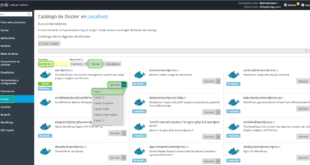Especificar caché de navegador
Seguimos corrigiendo errores del test de Google PageSpeed. Hoy os enseñamos a evitar el error “Especificar caché de navegador”
Editaremos nuevamente el fichero htaccess, añadiendo al final del fichero estas líneas:
|
1 2 3 4 5 6 7 8 9 10 11 12 13 14 15 16 17 18 |
# Especificar cache de navegador ## EXPIRES CACHING ## <IfModule mod_expires.c> ExpiresActive On ExpiresByType image/jpg "access 1 year" ExpiresByType image/jpeg "access 1 year" ExpiresByType image/gif "access 1 year" ExpiresByType image/png "access 1 year" ExpiresByType text/css "access 1 month" ExpiresByType text/html "access 1 month" ExpiresByType application/pdf "access 1 month" ExpiresByType application/javascript "access 1 month" ExpiresByType application/x-javascript "access 1 month" ExpiresByType application/x-shockwave-flash "access 1 month" ExpiresByType image/x-icon "access 1 year" ExpiresDefault "access plus 1 month" </IfModule> ## EXPIRES CACHING ## |
Podéis modificar el tiempo para los diferentes ficheros.
¿Te ha gustado la entrada SÍGUENOS EN TWITTER O INVITANOS A UN CAFE?
 Blog Virtualizacion Tu Blog de Virtualización en Español. Maquinas Virtuales (El Blog de Negu) en castellano. Blog informática vExpert Raul Unzue
Blog Virtualizacion Tu Blog de Virtualización en Español. Maquinas Virtuales (El Blog de Negu) en castellano. Blog informática vExpert Raul Unzue