Fuente: http://www.allboutn9.info/2012/03/flash-nokia-n9-on-mac-osx.html
Flash Nokia N9 firmware using Mac OSX
 Since the necessary NaviFirm isn’t available for Mac OSX, it has been much easier for Windows users to flash a Nokia N9 device. But with the right tools there’s a way to reach the goal without using a PC. An application called WineBottler is needed and a special version of NaviFirm.
Since the necessary NaviFirm isn’t available for Mac OSX, it has been much easier for Windows users to flash a Nokia N9 device. But with the right tools there’s a way to reach the goal without using a PC. An application called WineBottler is needed and a special version of NaviFirm.
IMPORTANT: If the words Flash, Terminal or NaviFirm make you only think of something like lightnings, airports and navigation – it’s likely NOT save for your N9 to proceed. DON’T proceed if you don’t know what you’re about to do, since you can easily HARM your device and loose any warranty.
1. Get WineBottler, NaviFirmEx and MacFlasher
a) WineBottler is a tool to make windows application run on OSX (at least a few of them). If interested, find out more about it on WineWiki. For now, get and install this application:
b) NaviFirm is a firmware-downloader for Nokia devices. We need NaviFirmEx which isn’t per se different to NaviFirm. But for WineBottler it’s important that this version it’s written in C++ and doesn’t need Microsoft’s .Net Framework. This way WineBottler can handle it, unlike the other version.
 Download NaviFirmEx
Download NaviFirmEx
 c)
c) At last you need the
flash tool, in form of
MacFlasher. Open the
.dmg file and install
nokia_flasher.pkg
a) Open NaviFirmEx.exe with Wine (Secondary click -> Open with -> Wine) and choose “Convert to simple OS X Application bundle with WineBottler“. Afterwards, without modifying anything, click “Install” and choose a destination (like Desktop) to let the process start.
 |
| Don’t change anything, just click Install |
Possibly the NaviFirm window pops up before WineBottler’s installation-process is done, but that’s no problem. In case the installation process gets stuck, don’t worry about that – once you are done with NaviFirm, everything will close properly.
 |
| Cheers! Wine transforms the Windows .exe file to an OSX .app |
b) Now you finally have the
familiar NaviFirm window in front of you with all the firmware downloads. Starting with the left column in NaviFirm, choose N9 and the recent firmware version (PR 1.2 has number 30.2012… ). Now it’s important you select the right firmware. This can be done by simply searching for your N9 product code and choosing the right model (for example N9 black, 16GB). The file you need to download looks something like
DFL61_HARMATTAN.30.1212…… .binBe sure you download a firmware which won’t brick your phone! Click to read more about that
c) Before you start downloading the firmware, choose a good and valid destination folder. If you don’t change anything, the firmware will be downloaded into the converted NaviFirmEx.app and therefore gets lost in there. The reason is that WineBottler builds up a Windows folder-structure within the converted application – so make sure that your firmware finds its way into a folder of your OSX system.
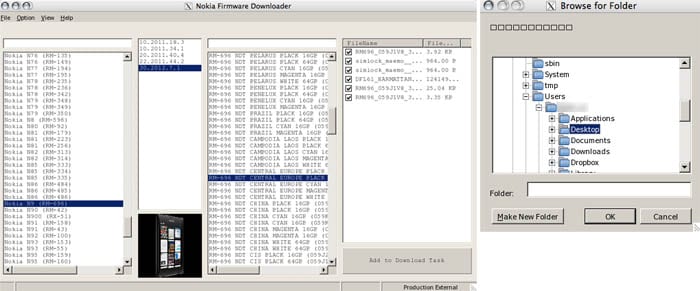 |
| NaviFirmEx on OSX / Choose a valid destination for the firmware download |
3. Flash your device using Terminal
IMPORTANT: Even though user data should be preserved, make sure you have a backup of all your important files (incl. contacts or messages).
 a)
a) Open
Terminal.app and enter:
Flasher -F <Directory with name of firmware.bin> -f
Example for directory: /Users/MYUSERNAME/Desktop/FIRMWARE.BIN
If everything went right, Terminal should show something like: Suitable USB interface not found, waiting…
b) Now you’re ready to flash the N9. Make sure the battery is above 20% and turn the phone off. Then connect it to your Mac Computer with a USB cable and select “Sync and Connect“once it turns on (else turn it on manually).
The flashing procedure should start immediately and you can hope that everything goes without an error. Once it’s done, the phone screen will remain dark. Remove the USB cable and turn the phone back on – this will complete the process and your N9 will be back alive. Don’t worry in case your phone feels a bit slow initially, this can be because of running indexing processes.
¿Te ha gustado la entrada SÍGUENOS EN TWITTER O INVITANOS A UN CAFE?

![]() Since the necessary NaviFirm isn’t available for Mac OSX, it has been much easier for Windows users to flash a Nokia N9 device. But with the right tools there’s a way to reach the goal without using a PC. An application called WineBottler is needed and a special version of NaviFirm.
Since the necessary NaviFirm isn’t available for Mac OSX, it has been much easier for Windows users to flash a Nokia N9 device. But with the right tools there’s a way to reach the goal without using a PC. An application called WineBottler is needed and a special version of NaviFirm. c) At last you need the flash tool, in form of MacFlasher. Open the .dmg file and install nokia_flasher.pkg
c) At last you need the flash tool, in form of MacFlasher. Open the .dmg file and install nokia_flasher.pkg 

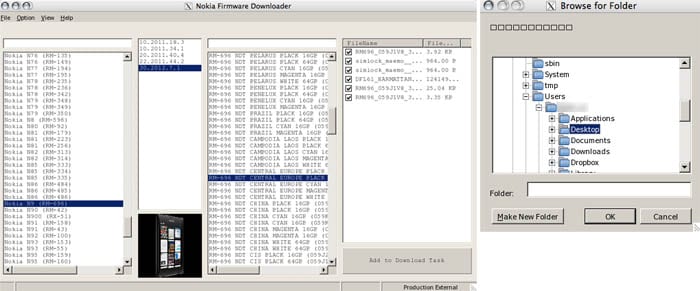
 Blog Virtualizacion Tu Blog de Virtualización en Español. Maquinas Virtuales (El Blog de Negu) en castellano. Blog informática vExpert Raul Unzue
Blog Virtualizacion Tu Blog de Virtualización en Español. Maquinas Virtuales (El Blog de Negu) en castellano. Blog informática vExpert Raul Unzue




